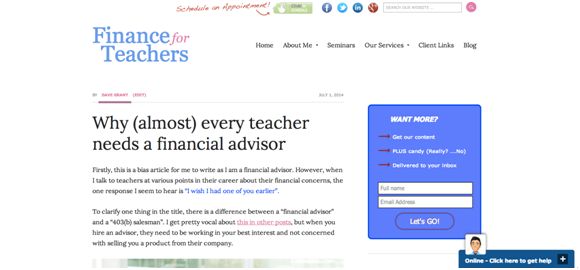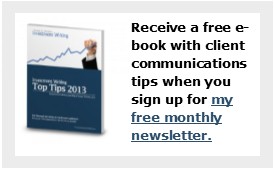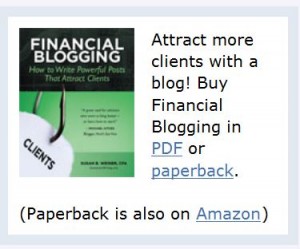Pick your e-newsletter sender name carefully
Recently, I sent the newsletter of a person whom I like to my email’s spam folder. My gut reaction proves that you should clearly identify the sender of your email newsletter.
Unrecognizable sender name spells trouble
When I looked at the newsletter, I thought, “I don’t know this person. Why is he sending this to me?” I also had a vague sense that I’d received multiple issues of this unwanted newsletter.
When I receive newsletters from people whose names I don’t recognize, I’m afraid to click their “unsubscribe” links. I’m concerned that my confirming the existence of my email, I’m sentencing myself to receive more newsletter spam. That’s why I sent this person’s email to my spam folder.
The sender used only his first name in his “from” line. It’s as if I identified myself simply as “Susan” instead of “Susan Weiner, CFA” in the from line of my e-newsletter. I had no idea who he was—at least, not initially. But the name nagged at me. Eventually, I realized from the person’s mailing address that I did know him. But, by then it was too late for me to undo his spam designation.
As Campaign Monitor says in “Why ‘From’ names and email addresses are important,“
Studies on email open rates have found that trusting the sender is the single most important factor in whether an email is opened or not. That means it’s critical to choose an effective and consistent “From” name and email address.
A better approach to your sender name
If you’re a solopreneur sending an e-newsletter, consider using your full name—first name plus surname—as your sender name. In the example I give above, I would have recognized the full name. I wouldn’t have sent the newsletter to spam.
Sometimes a full name isn’t enough to jog my memory. Even adding a company name to your sender name often isn’t enough. “10 Tips to Optimize Your Newsletter’s Sender Address” by Newsletter2go offers some tips on picking the right sender name. I don’t believe that you should always use your company name as your sender name, as I discussed in “Should my firm insert its name at the start of every email subject line? ”
The best way to avoid getting sent to spam for an unrecognized sender name is to stop adding people to your email lists without their permission.
It also helps to deliver value in every newsletter. However, everyone defines value differently, so that’s hard to do consistently.

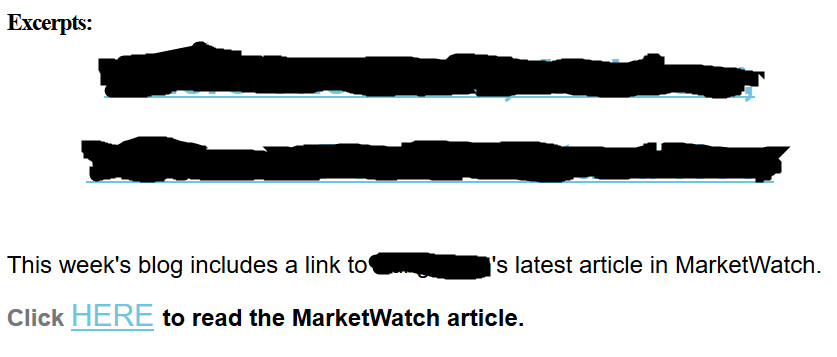
 When I clicked on the two blacked-out lines, which are clearly meant to be clickable links, they took me to a post on the company’s blog. The content on the page? Exactly what you see in the image above.
When I clicked on the two blacked-out lines, which are clearly meant to be clickable links, they took me to a post on the company’s blog. The content on the page? Exactly what you see in the image above.