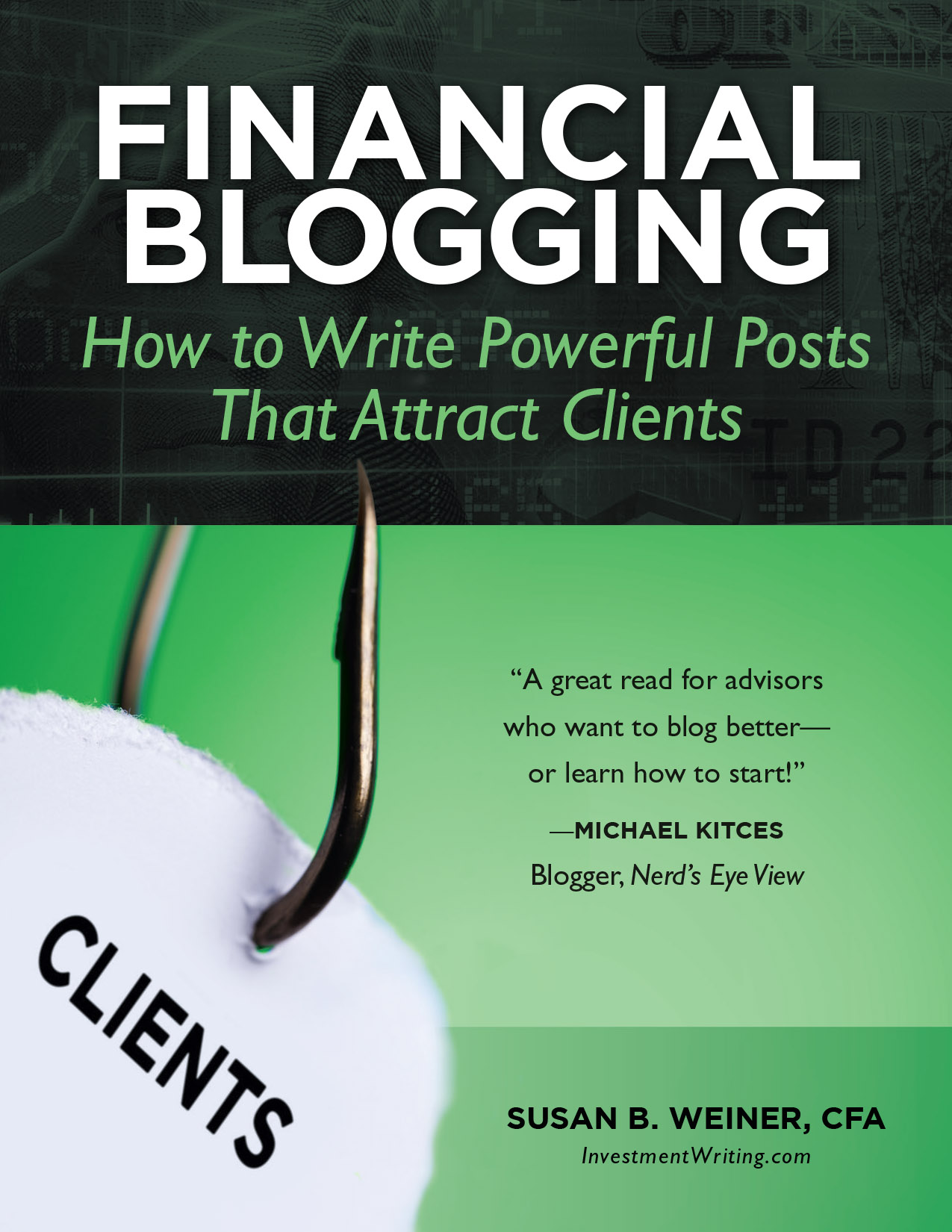7 steps toward picking your self-published financial book’s formats and formatter
I learned some lessons as I struggled through getting my book formatted.
When you self publish your book, you get more control over the final product. The downside? You must sink time and money into the production process, starting with choosing your book’s formats and formatter. I learned firsthand about this when I published Financial Blogging: How to Write Powerful Posts That Attract Clients.
So many format choices
Do you want to publish electronically, produce a physical product, or do both?
Electronic formats include PDFs; formatting for the most popular e-readers, the Kindle and the Nook, and many other less widely used formats. As for physical producers, you can choose between paperback and hardcover as well as print-on-demand vs. printing and buying a batch of books before you sell them. The choices can feel overwhelming.
Step 1. Ask readers for their preferences
In the beginning, I thought I’d publish Financial Blogging as an e-book. After all, they’re the wave of the future. I figured I’m a dinosaur in my preference for printed books.
However, I dutifully surveyed my social media connections after a savvy friend suggested I ask whether people read “how to” books as e-books, PDFs, or printed books. I was surprised by the enthusiasm expressed for printed books.
Step 2. Consider your book’s demands
The nature of your book may influence its format. For example, an interactive book won’t work if it’s printed on paper.
In my case, my book included multi-page worksheets and special layouts that work best on 81/2” x 11″ paper. They wouldn’t display well on e-reader screens. This is what drove my decision to produce two versions of my book—PDF and print-on-demand paperback—formatted with 81/2” x 11″ pages.
Step 3. Decide on DIY vs. outsourcing
It’s possible to do it yourself, especially if you’re creating a text-only mini e-book PDF. My annual Investment Writing Top Tips compilation in PDF format is a DIY job, except for the professionally designed cover.
E-books are more complicated. I had my virtual assistant convert Investment Writing Top Tips 2012 to the Kindle and Nook formats following the instructions the the string of blog posts by Guido Henkel that starts with “Take pride in your ebook formatting.” It took her roughly 9.5 hours to complete.
You can also try automated formatting, following the instructions on Kindle Direct Publishing or Nook Press for the Nook. However, you may run into format glitches. Plus, the quality of your layout in the e-book will be limited to the quality of the layout and coding in your original.
I’m not an expert on the DIY approach, so please do research before you pursue this approach.
If you’re a busy financial professional, you should outsource. Fighting with formatting wastes your valuable time.
Step 4. Ask for recommendations
I’m a big believer in the power of recommendations. However, I suggest that you get specific in your recommendation request. Tell your colleagues the formats you’re targeting and whether your book involves any challenges, such as the inclusion of images or other complex formatting.
Step 5. Investigate pricing and turnaround times
Pricing varies greatly for formatting your book. The ultimate price will depend on factors including:
- Your page count
- Special formatting requirements
- The need to convert from one format to another—for example, my designer prefers to format for print publication before he converts to an e-book format
- How many edits or other changes you make after you submit your manuscript for formatting
- Timing—if you have a rush job, your designer may charge a premium price
- Your book cover requirements—prices vary greatly depending on your source of cover images
- Nature of services included—the designer I initially hired included consulting on book page size, pricing, and other marketing services in her flat price, but most designers don’t offer such services or charge a la carte.
You may find it hard to compare designers’ price estimates for your book. In my experience, few designers quote flat fees that include everything you want. Instead, they may say $x per page and $y per hour for services such as inserting images or designing graphics.
In “The Real Costs of Self-Publishing a Book,” Miral Sattar says you can pay $150-$3,500 for cover design and from $0-$2,500+ for print and e-book formatting.
By the way, if you pick a book formatter who won’t design your book’s cover, you can pick up tips from “Your Book Cover is Like a Highway Billboard” by Scott Lorenz.
Step 6. Ask for references and samples
If I had been more diligent about Step 6, perhaps I could have avoided my book designer fiasco in which my designer quit partway through the design process because she wasn’t up to formatting mind maps and sidebars.
You should look at samples of work your designer has done in your genre and with formatting challenges such as photos and graphs. Do you like how they look? Also, ask for references so you can learn about the designer’s responsiveness and other characteristics.
However, even good references are no guarantee. After all, nobody gives out names of people who disliked his or her work. In my case, my initial mistake stemmed from relying on the assessment of a consultant who’d had great experiences with the designer who let me down.
What’s the worst that can happen?
I had a book fiasco. My book designer quit without warning, making it impossible for me to launch my book at my May 2013 flurry of speaking engagements. That was a big disappointment.
However, with the help of my book consultant, I hired Jerry Dorris of AuthorSupport.com to design my book’s cover and interior. He did an amazing job. His design is far superior to that of my original designer. My book came out three months later than planned, but it wasn’t the end of the world.
Step 7. Take the big leap
Once you complete Steps 1 to 6, it’s time to hire your designer and move closer to sharing your book with the world. But you have more work to do.
In a future post, I’ll write about managing the book design process.
If you’d like to see the book design I ended up with, check out Financial Blogging: How to Write Powerful Posts That Attract Clients. You can peek inside the book on Amazon to see the great work Jerry did on the interior design.