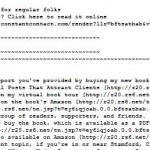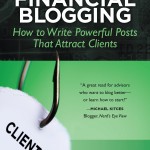Email lessons adapted from Hootsuite’s CEO
Email overload bothers everybody, but some people go too far in their efforts to manage their inboxes. For example, there are the “5 Hacks to Combat Email Overload” proposed by Ryan Holmes, CEO of Hootsuite. However, you can adapt some of his suggestions. Holmes’ suggestions are to:
- Limit your emails to three sentences in length
- Use the Sanebox service to filter out less important emails
- Shift conversations to social media
- Use autoresponders
- Use Gmail’s Canned Responses feature
Here’s my take on Holmes’ suggestions:
1. Keep your emails short
If you focus each email on only one topic, it’ll be easy to keep it short. But don’t make it so short—as in limited to three sentences—that you omit essential information. If you use email tips I’ve shared in other posts, your emails will be easy to skim and absorb.
2. Filter your emails using some system
It helps to have a system that filters out less important emails. It doesn’t have to be Sanebox, which I’ve never tried.
For example, I use rules in Microsoft Outlook to make many notifications go directly into folders. I target some of those folders for review daily or weekly. Others are simply for potential reference.
If you use Gmail, you can take advantage of its filtering emails in three categories: primary, social, and promotions.
3. Use the appropriate medium
Holmes likes to communicate via social media instead of email. That works sometimes. However, sometimes a phone call, a face-to-face meeting or even email is even better. It depends on your target’s preference and the nature of your message.
4. Make it easy for people to find the information they need
Holmes uses an autoresponder to connect the senders of incoming emails to the right individuals or departments. I wonder if he’d need that if the contact information was easy to find on the firm’s website. This use of an autoresponder sounds cold and impersonal. However, it would be helpful to provide this information as part of a standard response to relevant inbox messages.
5. Create standard responses
Holmes uses the Canned Responses feature of Gmail. Other email programs have similar features, or you can create standard messages in your word-processing software and then copy-paste them into your emails.
How do YOU manage your inbox clutter? I’m always interested in your tips.
NOTE: On Jan. 31, 2020, I updated the link to Canned Responses on Gmail.