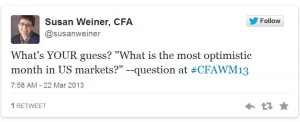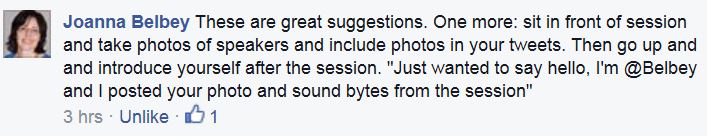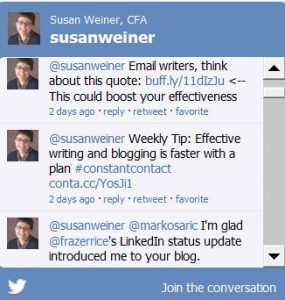How I’ve benefited from Twitter—and you can, too
Twitter didn’t appeal to me at all in the beginning. I asked, “How can I benefit from reading an overwhelming volume of one-liners?” But @BillWinterberg and my writer friends convinced me to try it. I’m glad I did.
Here are four ways I’ve benefited from Twitter.
1. New clients
Twitter has brought me new clients, directly and indirectly. Sometimes it was as easy as tweeting that I was looking for more paid speaking gigs. One of my followers responded to that tweet. Soon, I had another chapter of the Financial Planning Association as a client for “Writing Effective Emails.” I described my tweeting for clients process in my guest post, “Secrets of a speedy sale via Twitter,” on the Social Marketing Technology blog.
Sometimes the client cultivation process started with meeting someone new on Twitter, whom I might never have met otherwise. In one case, after trading occasional tweets, I met a Twitter friend in real life for a conversation that deepened our relationship. Eventually, I snared some work for that person’s firm.
2. Greater awareness
Twitter has boosted prospects’ awareness of me. I see that partly in an increased number of Twitter followers and newsletter subscribers since joining Twitter. My website’s Google Analytics statistics show that 24% of its visitors come from Twitter.
One prospect’s comment—“I see your name everywhere!”—made me think about how Twitter contributes, along with my blog and other social media.
Twitter has also spread the word about my new blog posts, books, presentations, and other services. I couldn’t have reached as many people prior to the arrival of social media.
3. New connections
I’ve met many new people through Twitter. While some are prospects, others are sources of new ideas or ways to solve problems.
I also enjoy the social side of Twitter. I can hop on briefly for a conversation and then hop off. That disrupts my workday less than hiking into Boston for a meeting or even chatting on the phone. Plus, the less immediate nature of Twitter exchanges is easier on an introvert like me.
4. Information
I find news I can use on Twitter. It’s a great way to get a sense of what people in my niches are buzzing about. Plus, sometimes I can ask a question and get a quick, authoritative answer from an expert.
Try Twitter, you may like it
Not convinced of Twitter’s merits? Consider the following steps to get the most out of it.
- Follow a diverse group of people. This means experts, colleagues, prospects, and friends.
- Don’t try to read every tweet. Avoid information overload using something like Hootsuite. Set up columns to monitor topics or groups of people of particular interest.
- Post links to original content to engage more readers. This is easy for bloggers. If you don’t write linkable content regularly, then share your own take on other people’s content when you link to it. This is how to establish your value in the eyes of other people on Twitter.
- Interact with others. Show that you’re not a robot. You have a personality.
- Don’t promote yourself relentlessly. That’s a quick way to lose followers. Guy Kawasaki says, “…promotion should be one out of 20 posts,” in “Talking tweets with author, media guru Guy Kawasaki.”
What’s worked for you?
I’m curious to learn about YOUR approach to Twitter.