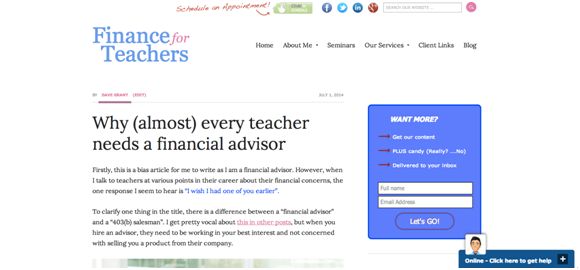Selling PDF e-books online: Tips from my E-junkie experience
If you’re a financial professional interested in selling PDF e-books online, you may learn from my experience with E-junkie, an online shopping cart. In fact, this post was inspired by questions I received from a colleague preparing to sell a PDF e-book online. He wanted to make sure he found a reasonably priced shopping cart provider that would provide all of the functions he desired.
 PDF e-book sales tip 1. Figure out what you want from your provider
PDF e-book sales tip 1. Figure out what you want from your provider
Figure out what you want from your online shopping cart provider. Do you want the following characteristics?
- Low cost—this is a concern for me and many of my colleagues
- Ability to securely host your PDF on the shopping cart’s website
- Ability to set up a sales page on the shopping cart’s website
- Ability to accept credit card sales
- Ability to offer coupon codes and incentives for affiliates to sell your book
- Ability to stamp your PDF with the buyer’s identifying details to cut down on piracy
- Ease of programming your sales page, confirmation emails, and other aspects of your sales
- Good support when you run into problems
E-junkie offers seven out of the eight characteristics listed above. I haven’t used its PDF stamping ability.
Number 8 is the one area where E-junkie is a bit shaky in my eyes. E-junkie’s support is okay. There’s no telephone support. The folks who offer support via email are pleasant, but their instructions sometimes difficult for non-technical people like me.
PDF e-book sales tip 2. Figure out if you’re up to dealing with DIY sites
I shifted to E-junkie after selling my first PDF e-book on SmashWords. SmashWords was easy to set up, but it charged me a percentage of each sale that I made. I believe it takes 15% of your sales price as compensation. The rest flows to you.
After two fellow writers enthused about E-junkie’s $5 per month fee for the basic level, I jumped at the opportunity to use it for my $39 PDF book, Financial Blogging: How to Write Powerful Posts That Attract Clients. I saved a bundle selling through E-junkie instead of SmashWords when the PDF sold like crazy upon my book’s launch in August 2013. (Well, “like crazy” is an exaggeration, but sales relieved my nightmarish fears that nobody would buy my book.)
The downside of E-junkie? Little of the set-up is intuitive, at least for me. Things may have improved since my initial encounters in 2013. On the other hand, when my virtual assistant (VA) and I tried to tweak the confirmation pages and emails for my products in late 2015, my VA had to go back and forth with E-junkie’s support.
If you’re not good at dealing with HTML website coding or cryptic instructions aimed at people who understand the workings of websites, you have two options. First, find another shopping cart. Second, hire someone who can do it for you. I’ve been lucky to have two VAs who understand websites enough to plod through the work for me.
PDF e-book sales tip 3. Decide where to host your sales page
If you want to drive traffic to your website, you’re better off putting your book sales page on your website instead of on E-junkie. Then you can send potential buyers to your website instead of to E-junkie, where buyers may get distracted by exploring other items for sale on the site.
It took me awhile to figure this out. I initially set up a sales page for my book on E-junkie. The “Buy PDF” link from my website went there. After I wised up, I made the “Buy PDF” link go directly to a page where buyers can enter their PayPal information. The fewer distractions between your buyer and their purchase, the better off you’ll be.
However, if you’re selling a non-specialized, general-interest book, you may benefit from creating a sales page on E-junkie. After all, someone may stumble on it when entering a common search term into E-junkie’s search box.
PDF e-book sales tip 4. Realize that your book won’t sell itself
Remember that famous movie line, “If you build it, they will come”? It typically doesn’t work like that for books. One exception might be my friend selling a PDF textbook. Students must buy the book if they want to pass the class.
For book marketing tips, see my post on “How to market your self-published book: Lessons from my experience.”
E-junkie Q&A
Here are the answers to E-junkie questions I received from my colleague preparing to sell a PDF e-book about a financial topic. I imagine he’s not the only person with these questions.
Q. Have your customers experienced any issues using E-junkie and making payments via PayPal?
A. Only one person has contacted me with a PayPal issue. She wondered if she could make a payment via PayPal using her credit card, even though she lacked a PayPal account. Yes, that was possible.
Q. Have the watermarks been effective to prevent illegal versions of your book from appearing online?
A. I haven’t used the watermarks. I sometimes see my book advertised for free on illegitimate sites. When that happens, I send a DMCA takedown request. I send it first to the offending website. If that doesn’t work, I contact the website host. Here is a template for a DMCA takedown request that I found through the American Society of Journalists and Authors (ASJA), one of my professional affiliations. So far, this has always succeeded, although I’ve often had to go to the hosting company. Here’s a link to help you report content that appears via Google. For an overview of your copyright rights, see “Copyright Infringement: What to Do?” on the ASJA’s Grievance Self-Help page.
Q. If you were to do it again, will you again choose E-junkie to publish your books?
A. Yes, unless I found an easier-to-use vendor in the same price range.
Q. How did you hear about E-junkie?
A. I learned about it from two writer friends who sold their self-published books and other products through E-junkie. I trusted them because we both belonged to the same professional associations.
Q. What is the worst experience that you have had working with E-junkie?
A. E-junkie’s customer service is responsive, but they can’t always explain things in terms that non-technical people like me understand. That’s why I delegate my E-junkie work to my VA.
Q. Have you and/or your customers experienced any issues with unsolicited marketing/spam mail through E-junkie?
A. No, not at all.
Q. Is there anything else that you would like us to know about E-junkie before we publish our book on there?
A. I believe you can do a free trial of E-junkie. I suggest you do a trial, set up your product, and make some sales to yourself to see how the process works. You can create a coupon code to obtain your book for free so you don’t have to spend money on the transactions. This kind of test should give you a sense of whether E-junkie works for you.
If you end up selling items or services other than e-books, remember that you can use E-junkie for those sales, too. I’ve set up sales of my coaching services via E-junkie. I’ve thought about selling my financial blogging class or my investment commentary webinar through E-junkie, but I like the nicer landing page and class registration process offered by EventBrite. Update: since I originally wrote this post, I’ve begun selling self-paced, pre-recorded versions of my classes through E-junkie.