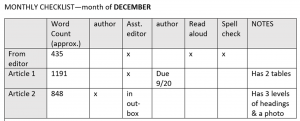Stop submitting articles as PDFs!
Please don’t submit your unsolicited articles to editors as PDFs. In my role as the editor of a monthly magazine, I find PDFs frustrating. They tempt me to trash an article immediately. (Of course, ignore my advice if a publication asks you to submit articles as PDFs.)
Why do authors send PDFs?
None of my writer friends could understand why authors would submit articles as PDFs. I imagine that perhaps the writers want to protect their intellectual property. I think this because before sending me a Microsoft Word document, a writer has—very rarely—asked me to swear that I won’t use their article without their permission.
A PDF offers some protection because copying an article from a PDF can be challenging if the author has locked the PDF with a password. Even if there’s no password, it can be time-consuming to copy-paste from the PDF or to fix mistakes that sneak in when a PDF is converted to a Microsoft Word document.
Or, perhaps the authors want to preserve their articles’ formatting. That formatting doesn’t matter to me—at least not when I’m assessing whether an article is potentially publishable.
Why I prefer Microsoft Word
I want an article that’s easy for me to edit/rewrite, format, and rearrange. Microsoft Word is much better for all of that than Adobe Acrobat Reader, which is the Adobe program most often used by writers and editors. I’ll often move blocks of text in my quest to make an article publishable. I can’t do that in a PDF.
PDFs are useful later
However, PDFs are useful once the production staff formats articles for publication. Then, they offer the advantage of letting me see how the article will look once it’s professionally printed (or distributed as a PDF or published to a website). They also make it somewhat easier to track who suggests which changes.
I couldn’t live without PDFs when I’m reviewing the layout of the monthly magazine that I edit. But, please don’t send any editor your articles as PDFs unless the editor has asked you to do so.