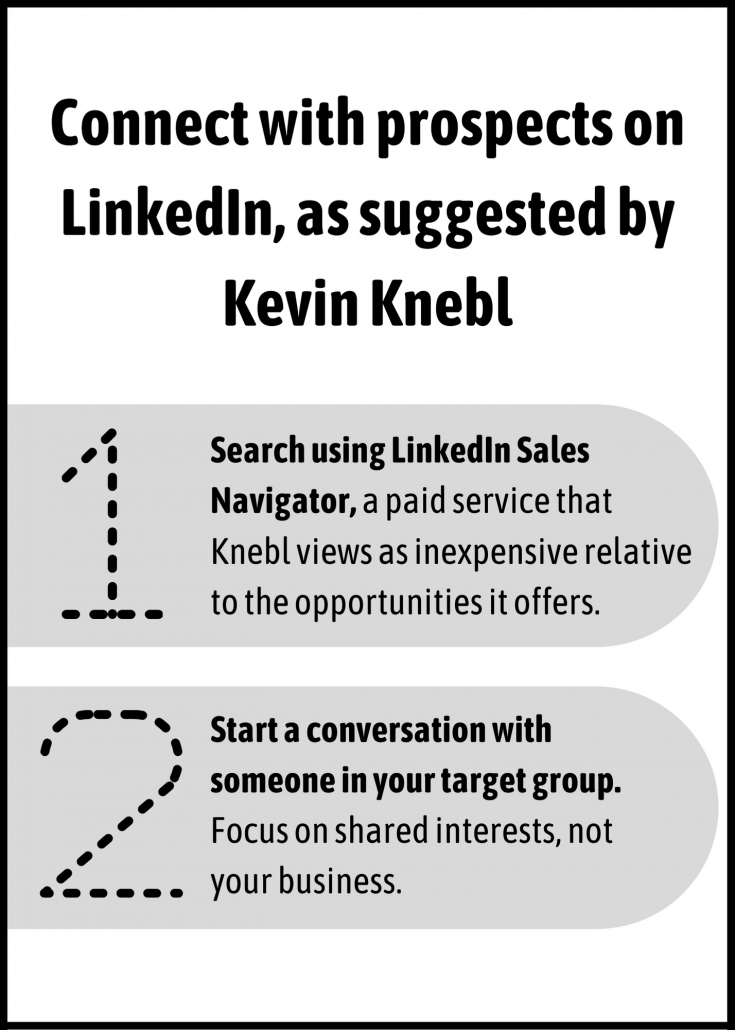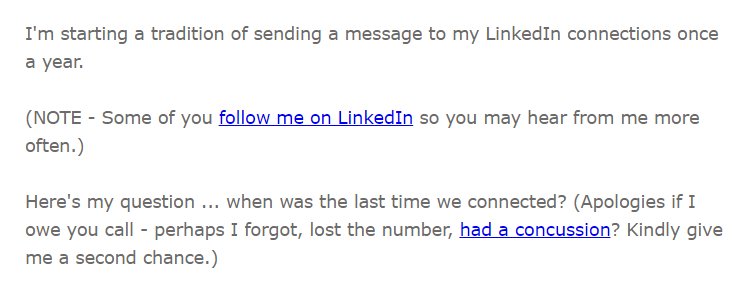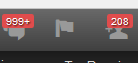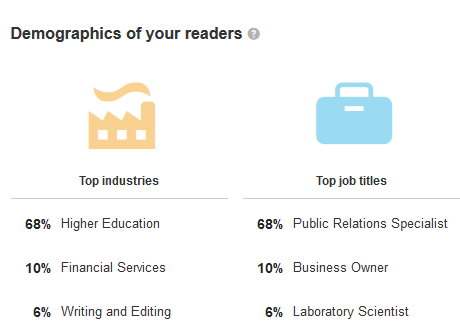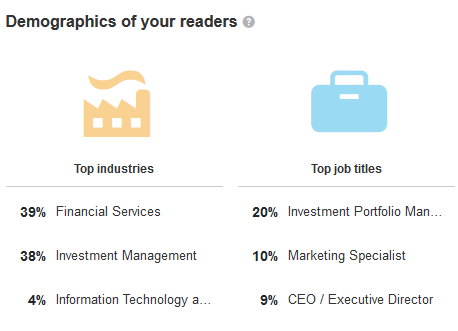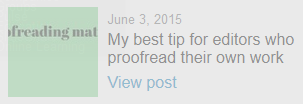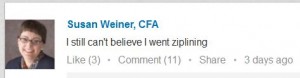Have you noticed that you can blog on LinkedIn? At first, I told myself “I’ll never do that.” However, as I found myself clicking on posts by my connections, I realized that I should reconsider. Thus began my experiment blogging on LinkedIn. The results surprised me. I’ll share them with you. By the way, if you’d like to learn to write better blog posts, check out my financial blogging class.
In this post I discuss:
- Why blog on LinkedIn?
- Five types of content for blogging on LinkedIn
- My results from blogging on LinkedIn
- Tips for blogging on LinkedIn
- Google and duplicate content on LinkedIn
Why blog on LinkedIn?
If you’re trying to influence people in the business world, LinkedIn is the single best place to find them. It has more than 400 million registered members—including more than 120 million in the United States—as I draft this post. Blogging on LinkedIn commands attention in the flow of LinkedIn status updates that members see.
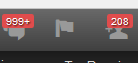
The LinkedIn notifications flag appears in the middle of this image.
Your LinkedIn posts show up in the flow that dominates your home page on LinkedIn. Also, when you click on the notifications flag in the upper right-hand corner of LinkedIn, LinkedIn posts figure prominently. In these locations, your posts may catch the attention of people who would never visit your blog or sign up for your newsletters. You can reach the eyes of people who can hire you, buy your products, or pass your name along to your prospects. That’s golden.
I take LinkedIn seriously because it has been a valuable source of traffic to my blog. One of my blog posts, “‘CFA credential implies a standard of care not always upheld,’ says Forbes opinion piece” was shared more than 400 times after I posted a link to it in the CFA Institute Members group on LinkedIn. That was a big deal for me.
Speaking of website traffic, some people warn against posting on LinkedIn because it diverts traffic that might otherwise go to your website. I haven’t switched my blogging focus to LinkedIn. I’m keeping my Investment Writing blog going because I want people to visit my website and consider becoming clients. People who read posts on my blog are more likely than LinkedIn readers to check out my website pages on products/coaching, writing/editing, and speaking. I can also snare blog readers as subscribers to my newsletters. My opportunities to attract such actions by my readers are far fewer when I post on LinkedIn.
Another reason to not blog exclusively on LinkedIn is that you don’t control content on LinkedIn the way that you do when the content resides on your website. I know that first hand. I had a bad experience with LinkedIn’s Company Pages’ “Product & Services” tabs. I told my tale of woe in “Ouch, LinkedIn, why did you do that to me?” Partly as a result of getting burned by LinkedIn, I knew that I shouldn’t close my blog in favor of posting on LinkedIn.
Blogging on LinkedIn is a good complement to blogging on your website. Also, it’s a viable alternative if you don’t have the energy to maintain a blog on your website or if you want to test your ability to blog and to attract an audience.
Your choices for blogging on LinkedIn
You have several choices for the content you post when you blog on LinkedIn.
1. Original content
I rarely post completely original content on LinkedIn. I don’t have the oomph to boost my writing output. However, I make exceptions to share content that wouldn’t be appropriate on my Investment Writing blog.
For example, “Tell me YOUR opinion on this ‘high net worth’ controversy” isn’t a full-fledged blog post. Instead, it’s a request for my connections to answer a poll. I also shared this post in my monthly newsletter and via social media. The results of that poll provided color for a post on my real blog,”‘High net worth’ in your financial marketing.”
I agree with Stephanie Sammons, author of Linked to Influence. She says, “I’ve written a few original posts that exist only on LinkedIn because the topics didn’t necessarily fit with my core blog content.” Instead, she suggests republishing complete or partial posts from your main blog on LinkedIn.
However, it’s possible that Google may penalize content that appears in two places, for example, both on your blog and on LinkedIn, as I explain near the bottom of this post in “Google and duplicate content on LinkedIn.” I don’t think it’s a big concern. However, if it worries you, then emphasize original content in your LinkedIn blog posts.
2. Complete text of content posted on your non-LinkedIn blog
You can post content that originally appeared elsewhere on your LinkedIn blog. LinkedIn has no rules against this.
If you drop the complete text of a blog post—or even a rewritten version—into LinkedIn, you should include text saying that the post originally appeared on your blog. Link back to the original and include a call to action.
Linking back to the original introduces new people to people to your blog and reminds occasional blog readers that your blog exists. Sammons suggests that you put this link at the top of your LinkedIn blog post. I agree that this makes it more likely that people will read your comment and to visit your blog. However, I’ve mostly put the links at the bottom of my LinkedIn posts so readers aren’t delayed from reaching content that offers value.
A call to action is important to entice readers to deepen their relationship with you. After all, you’re posting on LinkedIn because you want people to buy your services or products or to take some other sort of action. Here’s the call to action that I’m using in the run-up to the start of my financial blogging class:
For more tips like this, visit my Investment Writing blog. You’ll receive a FREE E-BOOK when you subscribe to my monthly e-newsletter with helpful communications tips tailored to financial professionals.
Want to learn to blog better? Check out my class, “How to Write Blog Posts People Will Read: A 5-Week Writing Class for Financial Advisors.”
3. Rewritten version of content posted on your non-LinkedIn blog
I don’t have the time and energy to rewrite content for LinkedIn. The most that I’ve done is to change the title and add two new sentences at the beginning of “My best tip for editors who proofread their own work,” which is based on “Why I love Adobe Acrobat Pro for proofreading.” However, if you have the ability to rewrite your content, it could help, as I discuss below in the section on “Google and duplicate content on LinkedIn.”
4. Intro with a link to content posted on your non-LinkedIn blog
To make my life easier, and to increase the likelihood that people will visit my blog, I prefer to post an introduction with a link to the rest of the post on my Investment Writing blog. The introduction can’t be too short. I want to prove to readers that I deliver value before I ask them to click through. “White paper marketing for investment, wealth management, and financial planning firms” is an example of such a post.
However, I tend to write short. Some of my posts feel too darned short for me to ask readers to click through to my blog. “Is it okay to end a sentence with a preposition?” is an example of such a post.
Another factor to consider: Readers may be annoyed by your asking them to click to finish reading your post. I know I feel that way. To inspire people to click, you must convince them with your introduction on LinkedIn that they will find valuable information once they click.
5. Test or quiz format
I invited readers to test their sentence-shortening skills in “Teach yourself to write shorter” on LinkedIn. Here’s the test I gave them:
- Print out the list of sentences below.
- Write down what you see as the weakness in the sentence.
- Write a shorter version of the sentence.
- Compare your answers to mine, which I recorded in my blog post on “Can YOU simplify investment commentary better than this?“
You could try a similar approach. You could ask a question and then direct your readers to a blog post for the answer. It could be something specific, such as “How much of your income can you save in an IRA in 2016?”
If you try the test, make it easy for your readers to find the answer. You might even say something like “Read paragraph three on my blog to find the answer.”
My results from blogging on LinkedIn
I had one utter failure. My one purely promotional post to LinkedIn gained way fewer views than any of my other posts. “June 22 WEBINAR: How to Write Investment Commentary People Will Read” had only received 23 views by the time that I drafted this post. I guess the title was too overtly promotional. To attract more eyeballs on the piece, I should have used a title that stressed the benefits instead of the webinar. However, I didn’t want to lure readers with false promises.
Generally speaking, my LinkedIn posts have received about 120 to more than 350 views, according to LinkedIn’s analytics on Dec. 30, 2015.
“My best tip for editors who proofread their own work” was a big winner. It gained 368 views, 41 likes, and 3 comments.
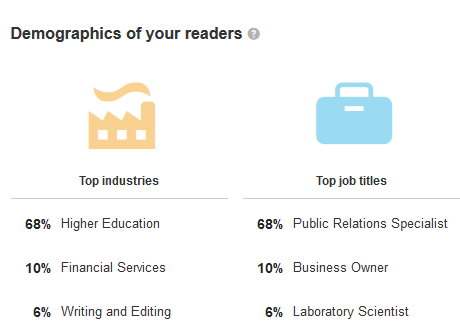
Demographics for PROOFREADING post
You may be surprised by my reaction to what looked like a success with 368 views. The knockout performance by my proofreading tip made me wonder if LinkedIn blogging was right for me. To understand why, look at the demographics of the post’s viewers, as reported by Linkedin (see the first Demographics of your readers image). Then, compare them with the demographics of my post on “How to make one quarterly letter fit clients at different levels of sophistication,” which received 134 views (see image below).
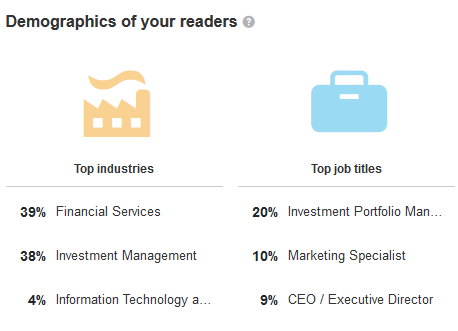
Demographics for QUARTERLY LETTER post
My proofreading post won plenty of views, but it seems as if many of the readers didn’t belong to my target audience. Almost 70% were in higher education. That contrasted with my less popular quarterly client letter post which did well with people who might hire or refer me. with close to 80% in financial services or investment management. This made me wonder if blogging on LinkedIn is best for people who write about topics of interest to the broader public, instead of a niche. While mulling this over, I limited my blogging on LinkedIn to about one post per month.
However, since then I’ve decided that blogging on LinkedIn is worthwhile, as long as it doesn’t take much of my time. Recently I’ve noticed members of my target audience liking and commenting more, even on posts with fewer views. That interaction helps me to learn about the people in my niche.
On Dec. 31, 2015, my LinkedIn blog post on “Treasurys vs. Treasuries–Which is the right spelling?” was featured on LinkedIn Pulse in its “Writing and Editing” category. In the first three days it received 110 views, 15 likes, and 7 comments, despite the long holiday weekend and the esoteric topic. I especially appreciated the comments. However, that’s hardly “going viral.” Still, for the right post, Pulse can help. Snaring a spot on Pulse “can be the difference between getting a few hundred views on your article to getting tens of thousands of views,” says John White in “How to Get Your Article Featured on LinkedIn Pulse.”
You may be wondering, “Susan, have you gained any clients directly from blogging on LinkedIn?” Not yet, but until Dec. 2015 I’d averaged less than one LinkedIn blog post per month so it’s too soon to tell. However, it’s clear to me that my visibility on LinkedIn spurs prospects to contact me.
Tips for blogging on LinkedIn
Here are some tips for blogging on LinkedIn from my personal experience and preferences.
Use images in your LinkedIn blog posts. They’ll attract more views. Make sure the images are sized properly for the space. LinkedIn seeks images that are at least 700 x 400 pixels. (Note: I typically use smaller images because I can get them free from FreeDigitalPhotos.net. I think they look okay). If you want the text in your images to show up when your post is shared via social media, you need to focus your text in the middle of the image. Otherwise, you’ll end up with goofy-looking previews like what you see below in the image I created using Canva.
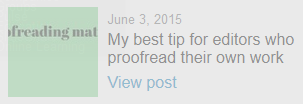
See how “Proofreading matters” got cut off to become “freading mat” in the green box? Learn from my mistakes so your work looks professional from the beginning.
Tinker with your titles. I think my proofreading post did so well on LinkedIn partly because “My best tips for editors who proofread their own work” is a stronger title than my original title, “Why I love Adobe Acrobat for proofreading.” Perhaps you can come up with a new title that will give your article new life.
Respond to people who comment on your posts. The best practice is the same as when people respond to a post on your official company blog. It’s polite to respond. Plus, it encourages more interaction. As more people comment, your post gains more visibility across your commenters’ LinkedIn networks. Gaining exposure to their connections who don’t yet know you may be particularly valuable. Of course, as a financial professional, you must keep compliance constraints in mind. If you’re concerned about controlling other people’s comments that violate compliance rules, then you may prefer writing only on a corporate blog that you can moderate.
Spend more time promoting the content you post on your corporate blog than what you post on LinkedIn. After all, traffic to your website is typically more valuable than traffic to LinkedIn. I rarely tweet or promote my posts to LinkedIn, aside from linking to them in my monthly newsletter. The one exception is when I want people to respond to a poll that I post on LinkedIn.
Google and duplicate content on LinkedIn
Does Google penalize duplicate content? That’s a widely debated topic. If it were true, it would suggest that you shouldn’t post content from your blog on LinkedIn.
Google says on one of its Help pages that it’s mainly after bad guys who use duplicate content to deceive. Here’s what it says:
In the rare cases in which Google perceives that duplicate content may be shown with intent to manipulate our rankings and deceive our users, we’ll also make appropriate adjustments in the indexing and ranking of the sites involved. As a result, the ranking of the site may suffer, or the site might be removed entirely from the Google index, in which case it will no longer appear in search results.
A post on Search Engine Land quotes Matt Cutts of Google saying about duplicate content, “I wouldn’t stress about this unless the content that you have duplicated is spammy or keyword stuffing.”
However, if you post the same content on your blog and LinkedIn, you run the risk that the LinkedIn version will rank higher in Google’s search results because Google rates LinkedIn more highly than your blog. That’s a shame because your original blog loses a chance to boost its domain authority, in other words, your ranking in search. By the way, if you’d like to learn how to build your domain authority through smart public relations, Gini Dietrich of the Spin Sucks blog is a great resource.
If you prefer to drive traffic to your website instead of LinkedIn, consider delaying the copying of your original blog post to LinkedIn. Let your post build its authority from links and social sharing before you post it to LinkedIn. I imagine this is why Stephanie Sammons suggests in her book, Linked to Influence, that you wait “at least a week before you republish a post from your blog to LinkedIn.”
I’ve been taking delaying tactics to an extreme. Having published about one thousand blog posts, I have plenty of oldies but goodies that I can update to share on LinkedIn. Most of my posts so far have been several years old. Posting on LinkedIn is a good way to get more mileage out of old posts.
What’s YOUR story about blogging on LinkedIn?
If you’re taking advantage of your ability to blog on LinkedIn, I’d like to hear about the lessons that you’ve learned. Please share your experiences.

Thumbs up image courtesy of Master isolated images/FreeDigitalPhotos.net

 “Fast, effective, insightful. I can think of no better resource for superior financial writing.”
“Fast, effective, insightful. I can think of no better resource for superior financial writing.”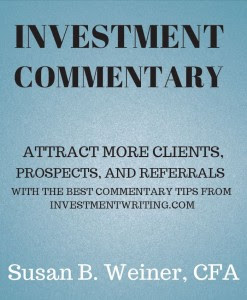
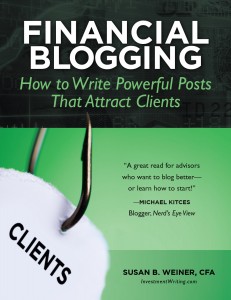
 Hire Susan to speak
Hire Susan to speak