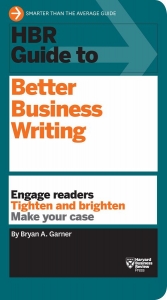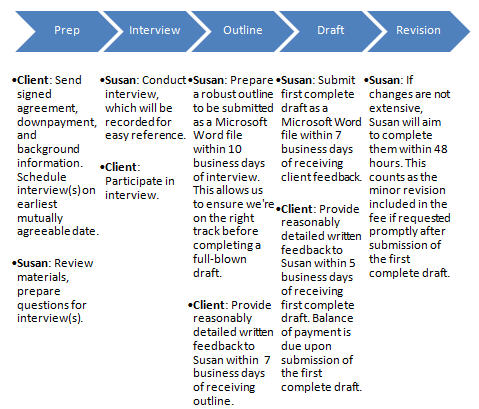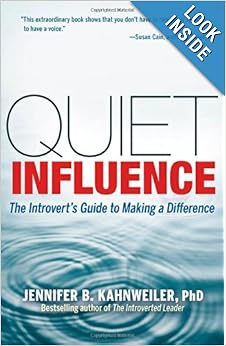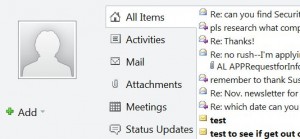Propel email conversations forward
Email matters. As communication channels proliferate, email endures. As a result, the better you manage your email conversations, the more smoothly your work and personal lives are likely to proceed.
Reading John Kim’s “Sadly, 20 email tips,” I was struck by his suggestion that email writers should “move the conversation forward.” When I’ve written about email in earlier posts, I didn’t think about ongoing conversations. Instead, I thought of only one email being sent to one recipient in an exchange that ended after the initial email or one response from the recipient. However, email is often more complex than that, as Kim’s post reminded me. Emails sometimes embroil many recipients in long email threads.
To keep the email conversation moving, try the following tips.
1. Make it clear what you want and from whom
Do you want one or more recipients of your email to do something? Make it clear what you want each person to do and give them a time frame in which to do it.
When you’re writing to only one person, you can put the gist of your request in your subject line. For example, “Please review and reply by AUGUST 1.”
Things become more complicated when you have more than one task and more than one recipient. This is where a summary statement at the top of your email—something that I recommend in most emails—is particularly useful.
For example, you might list the tasks in the order in which they must be done, followed by the names of the people responsible. If multiple tasks are to be done simultaneously by different people, list the people, followed by their responsibilities.
Kim says that he uses the phrase “no action required” for everyone who does not need to act on an email. However, consider whether you can omit those people from the email. I understand that sometimes you need to inform people from whom your email does not require a response.
Moreover, if the mix of people and tasks is complex, consider breaking your message into multiple emails to avoid confusing people. When readers see that large chunks of an email are irrelevant, they tend to stop reading.
2. Help people make decisions
What if you want your email recipients to decide something as a group? Naturally, you can highlight that fact at the top of your email. It also helps to organize the pros and cons, or other considerations in your email. Consider using headings to make your email easy to scan. You might use the headings “Pros” and “Cons.” However, if there are many points to consider, a series of “Pro #1,” “Pro #2,” etc. may work better. On the other hand, a long discussion may belong in a Microsoft Word attachment so you can control its formatting.
3. Rein in diversions
If an email thread is spinning out of control, rein it in. You might ask one person to move a question into a separate email. Or, you might request that the group wait until later to address a specific topic.
Kim says, “If an email thread is ‘spinning’; take the time to super-summarize the situation like meeting minutes with background, situation, decisions needed. This will become a ‘stake in the ground’ that all the people will refer to and prevent more ‘pinging’ of emails back/forth.”
Also, consider picking up the phone to save time, as Kim suggests. I think this can also be easier on participants’ egos when you’re trying to rein them in. Sometimes you should avoid email conversations.
4. Write well, and then edit
Every email will benefit from being written well. Take the time to edit and proofread before you send. Bad writing and typos prevent readers from grasping your message. They also undermine your credibility.
For more on writing good emails, see:
- “4 reasons your emails don’t get results”
- “Email writers, boost your effectiveness with this quote”
- “Top four email mistakes to avoid when you have a referral”
- “Six ways to stop sending emails with errors”
- “Writing an email help request that gets results”
Thanks, Eric, for your help with email conversations!
By the way, I must thank my friend, the writer Eric Menn, for introducing me to John Kim’s blog posts about writing. Eric has been a source of ideas and encouragement since we first met years ago. By the way, he also recommends Kim’s Minto’s Pyramid Principle, which he calls “a great thought piece for writers of all stripes and media! (Except novelists and poets, maybe….)”