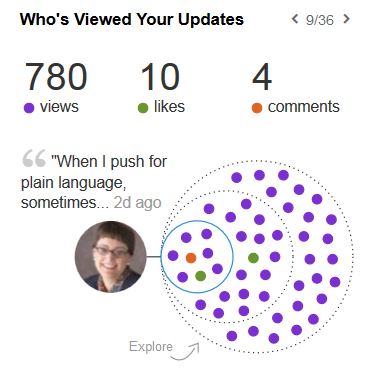Wonder if people read your LinkedIn status updates?
If you’re like me, you sometimes wonder, “Is anyone reading what I post to LinkedIn or other social media?” I believe they are, for reasons I discuss below. I also have some tips to boost your readership.
I’m fortunate that people sometimes “like,” comment on, or share my social media updates. (Thank you very much, if you’re one of those folks!) However, plenty of my status updates go without any explicit recognition.
However, that doesn’t mean that my updates—or yours—go unnoticed. People don’t acknowledge your updates for a variety of reasons, even if they read and enjoy your updates. For example, they may:
- Be too busy to take any action beyond reading your update and clicking on your link
- Not realize that clicking “like,” commenting, and sharing are a valuable part of social media culture—your connections probably include plenty of social media newbies
- Be scared of getting in trouble with the compliance department—they may be especially wary of appearing to endorse financial advice
Ironically, it takes meeting with people face-to-face for me to understand the power of social media. At one of the last events that I attended in person, I said “hello” to a woman whom I hadn’t seen or corresponded within more than five years. I thought she might not remember me. Instead she responded to my greeting with “I love what you post on LinkedIn!” Wow, that gave me a jolt of positive energy. You may have similarly enthusiastic yet silent readers.
3 ways to discover whether people are reading
If you’d like to know for sure that somebody—anybody—is reading your updates, here are some techniques you can try.
1. Use your updates to pose questions
Ask a simple question in your social media updates to make it easy for people to engage with you. Simple doesn’t have to mean a yes/no question. It could be something like “What’s the first word that comes to mind when you think about saving for your children’s college education?”
2. Ask people if they’re reading.
You can use a poll on your blog, e-newsletter, or other location to ask your clients, colleagues, and other connections if they’re enjoying what you share on social media. You can also ask how you can improve.
3. Use tracking links.
Some of the links you share via social media can provide statistics that tell you how people have clicked on them. Check out bit.ly or the link shorteners in HootSuite or Buffer for more information. Also, LinkedIn has a built-in measurement tool that’s shown in the image above of “Who’s Viewed Your Updates.” You can click on the arrows in the upper right-hand corner of your box to see that statistics on other updates that you’ve posted.
3 reasons no one reads your status updates
If your statistics disappoint you, it may because you’re making one of the following common mistakes.
1. Your updates are all about you.
Your connections don’t want to read a steady flow of self-promotional updates. Focus on content that helps your target audience. You’ll earn their interest.
2. You don’t post often enough.
Most members of your potential readership don’t spend all day scouring the Internet for your updates. You must post regularly to catch them online. The ideal frequency varies by social media channel and individual preferences. For example, people expect more frequent status updates on Twitter than on LinkedIn. In an informal poll on LinkedIn, respondents suggested that posting up to four times a day—with breaks between your updates—is ideal.
3. Your status updates are poorly written.
Have you seen status updates that consist solely of a website address? That’s an extreme example of an unappealing status update. Another example is simply posting “July newsletter” plus a link. When you share links, it’s for better to offer an enticement, such as “3 tips to save on taxes.”
What’s YOUR experience?
What kind of feedback do you get on your social media updates? What’s working for you? I enjoy learning from you.