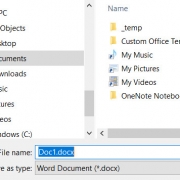How to name your writing files to reduce confusion
Version control can be a nightmare when you’re working on any white paper, article, or other written piece. This is especially true if more than one person is involved in the writing and review process. Naming your writing files appropriately can prevent you from editing an outdated file. Here are four practical tips for achieving this.
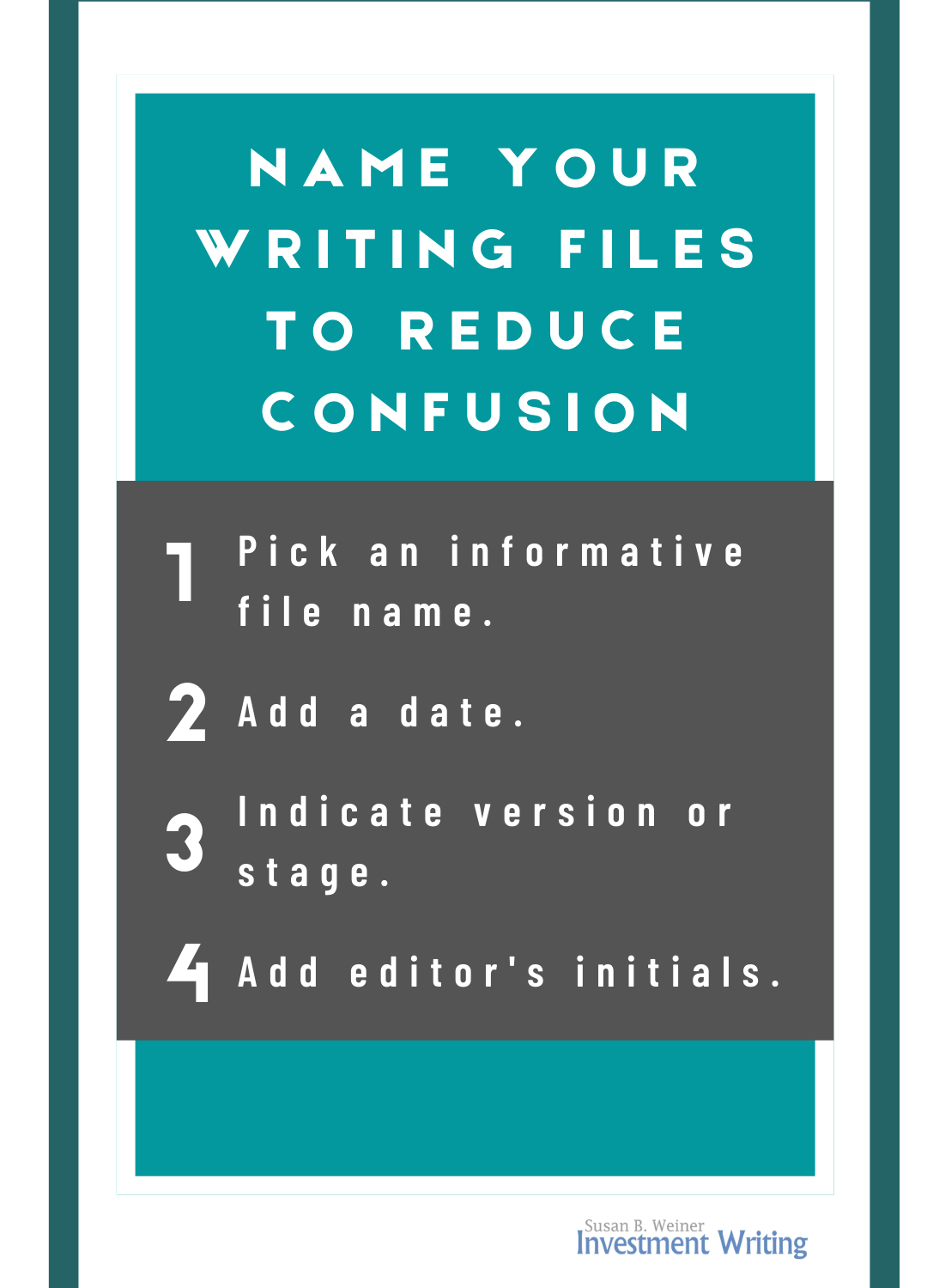
1. Pick an informative file name
If you give your files generic names like “draft” or “article,” it’s hard to distinguish one article from another. The challenge is even worse if you use random file names, such as “4690366-9%ywyQyZ.” I sometimes receive files like that.
I often start by indicating the author or client name and the topic or format. For example, “Miller_Intl Investing” or “XYZAssetMgt White Paper.”
This makes it easy for me to identify the right white paper when, for example, I scroll through a list of recently opened files.
2. Add a date
Want to make sure you edit the most recent version of a file? When you edit a document, rename it by adding the date at the end. To make it easy to sort files in chronological order, I don’t use words (like March) to indicate the month. Instead, I use numerals. For example, I put 031920 to represent March 19, 2020 at the end of a file name.
If you sometimes work on files over the course of multiple years, consider putting the year first in your date indicator. That’ll make your files sort in chronological order for more than one calendar year. For the magazine that I edit, I name each issue starting with the year and then then month. For example, 2006 for June 2020.
3. Indicate version or stage
Some companies and writers go through formalized stages in their writing. For example, outline, draft, first revision, final revision.
If you’re deliberately submitting an outline instead of a first draft because that’s one stage of your writing process, it’s a good idea to add “outline” to the file name. Later I add labels like “draft” and “revision.”
For the magazine I edit, I’ll often add “FOR REVIEW” or “FOR REVISION,” depending on what actions I want the author to take upon receiving my edited version of their draft.
Some people also find it helpful to number their drafts in the file names. It prevents someone inadvertently editing an earlier version of a draft.
4. Add editor’s initials
Who made these edits? You won’t have to ask this question if the most recent person to edit a piece adds their initials at the end of the file name. For example, if EB edits a file after me, she would name her file “Draft 030120 SW EB.”
Of course, the file name can get unwieldy with too many editor’s names. That’s why I’ll often rename a file after my client returns it to me. For example, “XYZAssetMgt draft 030120 SW EB” becomes “XYZAssetMgt draft 030320 SW” with the change of date from March 1 (0301) to March 3 (0303) distinguishing it from the earlier draft.
Other tips for naming your writing files?
If you have other tips for naming your writing files, please share them with me. I enjoy learning things from you.