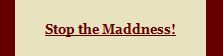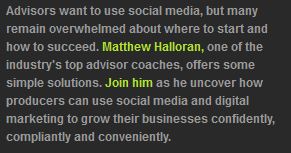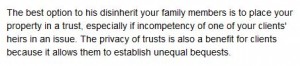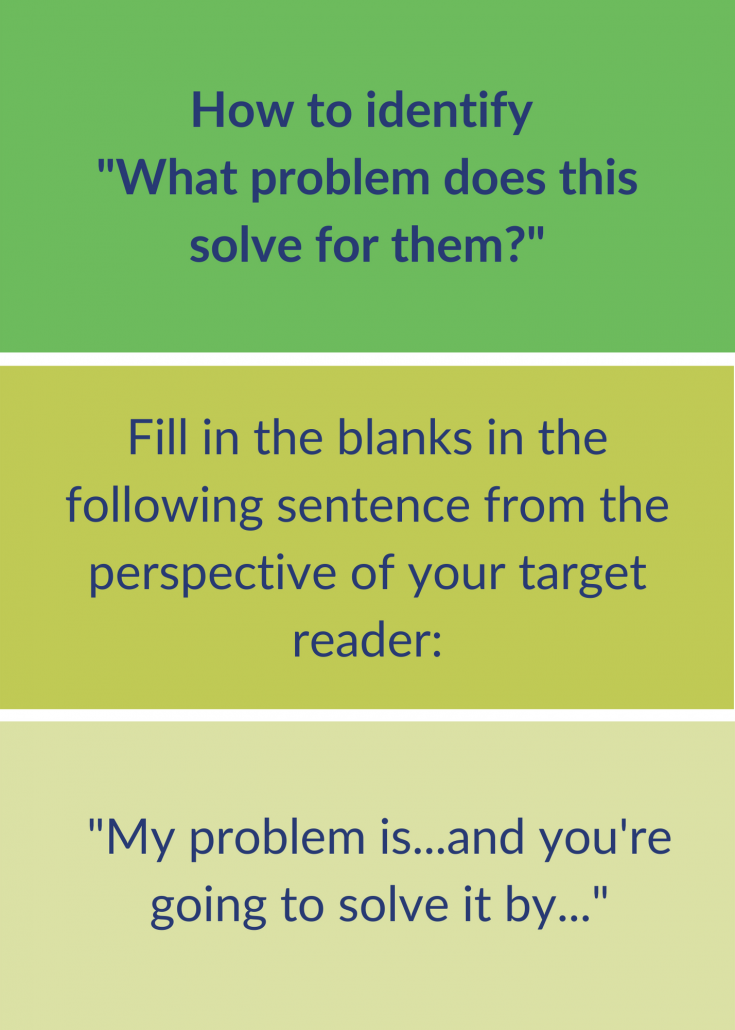How to add personality and warmth to your financial writing–Part two
Personality and warmth help your readers connect with you. In part one of this post, we discussed using personal stories. In this post, I add four more techniques:
- Self-deprecating humor
- Analogies
- Distinctive language
- Quotations
1. Self-deprecating humor
Humor can be tricky because it can veer into the offensive. But gently poking fun at yourself is usually in good taste. It can also be disarming, as in the example below.
I like the following line written by Helen Lambiase, a student in my blogging class: “Keeping up consistently with a portfolio of individual stocks for the average individual investor is about as easy as sticking to a Weight Watchers diet (believe me, I can tell you about both.) ” Everyone in our class remarked on how friendly and approachable Helen sounded.
In another example, Bob Rall of Rall Capital Management titled his post “Are You Single?” and then wrote, “Before my wife reads that headline and thinks that I’m up to something that I shouldn’t be, I need to explain. If you are single, you have a different set of financial planning issues to deal with.”
A comedy-writing friend suggests that you use humor in moderation, or your shtick may become your identifying characteristic. If you recognize the name of Rodney Dangerfield, you know his most famous line is “I don’t get no respect.”
2. Analogies
Like flashlights, analogies illuminate murky areas. The analogies that you choose reflect your identity. For example, I’m unlikely to use sports, military, or science images. Gardening, travel, and books are more my speed.
3. Distinctive language
Write the way you speak, especially when you write blog posts. Everyday language makes you more approachable. (By the way, I originally wrote “colloquial language.”)
I’d love to see my client in Texas write blog posts that sound like his conversations. His colorful phrases, such as “drinking from a fire hose,” delight me.
I also like the following translation from a Chinese newspaper article, which I found in a Wall Street Journal article: “When the weasel pays a New Year’s visit to the chickens, nothing good will come of it.”
4. Quotations
If techniques 1-4 fail you, then find an evocative quotation to give a spark to an otherwise dry piece. The kind of person whom you quote can also reveal something about your personality. You’ll find plenty of quotation sources online, including the following:
As you do your daily reading, jot down great quotes in a notebook or electronic file. They may come in handy later.
How do YOU add personality and warmth?
I’m sure I’ve skipped some great techniques. Please share YOUR great ideas for adding personality and warmth to your writing.
Note: I updated this article on July 8 because I found my notes about that great weasel quote from “Chinese Media Open Cannon at U.S.” in The Wall Street Journal. Updated again on July 7 to correct a typo.