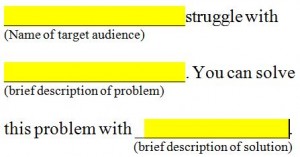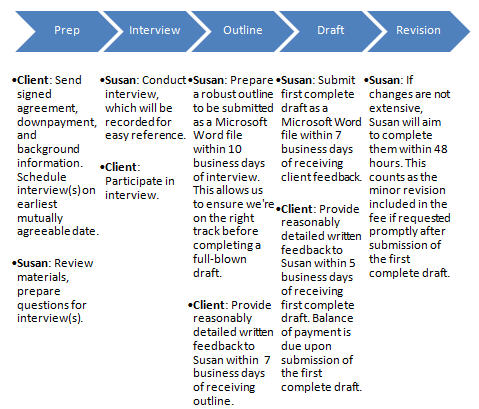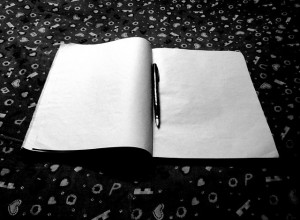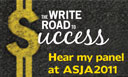Techniques to boost your white paper’s visual appeal
“Do I need one exhibit per page in my white paper?” A prospect’s question prompted me to turn to a designer for a response. David Williams of Red Dart suggests that you use one graphic element rather than one exhibit per page, as he explains in his article below. David was highly recommended by two writer friends who have worked with him.
Techniques to boost your white paper’s visual appeal
By David Williams
There’s more than one way to boost your white paper’s visual appeal. In addition to exhibits, you can use graphic elements including pull quotes, callouts, sidebars and subheadings.
Use exhibits in moderation
You rarely need one exhibit—chart, table, or image—per page. A reasonable rule-of-thumb is one exhibit for every three pages of text. However, as I explain below, it’s helpful to use one graphic element per page.
Ask yourself the following:
- Is there information on every page of my white paper that merits an exhibit?
- Can information on every page be organized into an easily digestible chart, table or image?
- Would each graphic explain a concept better than my words alone?
Weak or unnecessary exhibits will only distract readers in the first crucial seconds and potentially lose them.
Other ways to add visual interest
When designing a white paper, I try to place a graphic element on most pages. My definition of “graphic element,” however, expands to include text highlights such as pull quotes and callouts. They are as effective as exhibits in breaking up long blocks of text, while providing a quick tease of the content to follow. They can also entice distracted or skimming readers to stick with you.
Like all graphic elements, pull quotes and callouts must be designed properly to work hard. Consider these guidelines:
- Keep them concise.
Five formatted lines or less is a good goal. You can edit the excerpts into segments, if necessary, to get there. - Maintain a uniform design.
For a professional appearance, be consistent in the use of same typeface, point size, color and rules or tints (if appropriate). - Position them away from the source text, if possible.
There is no advantage in exposing the reader to the same information within seconds.
Sidebars and subheads are also easy on the eyes
I could write an entire article on the graphic potential of the sidebar, but just know that a single all-text sidebar on a tinted background can be a visual oasis to someone giving your white paper a comprehensive read.
And don’t underestimate the power of the humble subhead to add visual interest to a page. More than organizational tools, subheads are valuable design components that corral long, gray passages of text into manageable bites, help maintain reader interest and promote scanning. As with pull quotes and callouts, however, it’s important to keep them short and engaging.
Even the most fascinating, expertly written white paper will benefit from visual elements that aid in understanding and navigation. Include exhibits only when they will explain concepts better than you can in words alone, and use text highlights to keep readers hooked.
_________________________
David Williams is a productive graphics professional with more than 20 years of experience in print and online media. He specializes in B2B and financial services documents, including white papers. David lives in Atlanta, Georgia, but routinely works with clients nationwide. You can learn more at www.reddart.com.