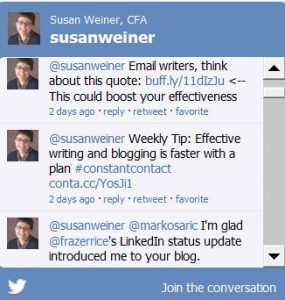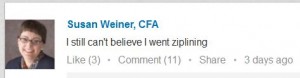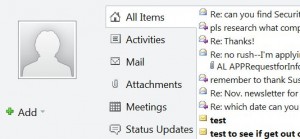How I gained 5,000 Twitter followers in 4 years
This is not a get-rich-quick or even a quick-success story, but you’ll find some helpful Twitter tips in it.
After four years I hit 5,000 Twitter followers in April 2013. Five thousand was not a lot compared to Justin Bieber’s 44,055,359 fans or even The Motley Fool investing website’s 436,638 fans, but it’s not bad in the world of financial advisors, asset managers, and niche writers where @MichaelKitces is a star with 9,305 followers (all stats as of September 3, 2013). Update: As of October 2018, I had over 13,000 followers.
Looking back, I believe four things grew my Twitter numbers.
1. My goal is to engage, not to grow followers
Plenty of hucksters will tell you how to boost your follower count quickly. However, those folks won’t stick with you when you fail to deliver anything of value to them.
I’ve tried to deliver useful content with a dollop of promotion and plenty of interaction. If you’ve ever tweeted a legitimate question to me, I’ve done my best to reply.
I also ask questions of others and highlight their expertise. You may be following someone whom you discovered through one of my retweets.
2. I take initiative to follow members of my target audience
In my early days on Twitter, I mainly followed people who traded tweets with me. However, as I noticed Twitter boosting my e-newsletter list, I began identifying more people to follow.
I used the following techniques:
- Reviewing the profiles of my new followers
- Looking at names suggested by Twitter in its “Who to follow” section
- Checking Twitter lists of people whom I respect
3. I don’t unfollow or block people unless they annoy me
People sometimes tell me they’re trimming the list of people they follow. I don’t spend time on that unless people spam me or annoy me in some other way.
I believe there are two main reasons why other people unfollow. First, they’re overwhelmed by the volume of tweets. However, I use Hootsuite to filter tweets. This helps me focus on more valuable clients and deepening relationships with a small group of people. However, my “home feed” with all of my followers helps me find good content in unexpected places.
Second, people unfollow because they bump up against Twitter’s rules about how many people you can follow if the number of people you follow is greater than the number of your followers. I don’t recall being in that position except in my early days on Twitter.
4. I share my tweets and Twitter handle
I don’t confine my tweets to Twitter. For some years, I shared them in the right-hand column of my website using a plugin (a little bit of software) that displays my most recent tweets attractively in a box. I know this little box works to interest some people in Twitter because it was a little box like this on Bill Winterberg’s FPPad website that worked its lure on me.
I also send some of my tweets to LinkedIn. I don’t recommend sending everything you tweet to LinkedIn, especially not if you’re a frequent tweeter. Oversharing on LinkedIn will annoy some folks.
I post my Twitter handle, along with a link to my Twitter profile, in many spots. For example: my website, e-newsletter, email signature, and LinkedIn profile.
What about YOU?
What are your thoughts on growing your list of Twitter followers? Do you think it’s worthwhile? If so, how do you pursue your goals? I’m also curious to learn more about why folks cull their followers.
Note: This post was updated in October 2018.