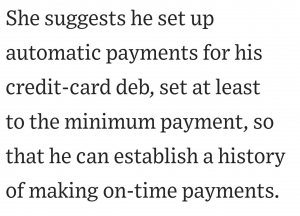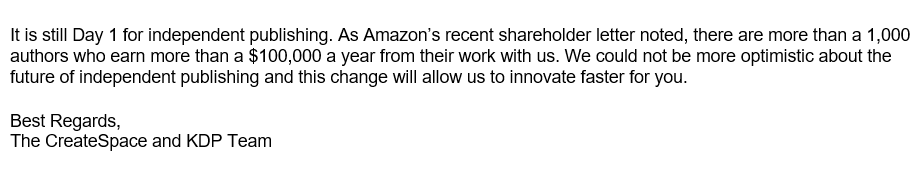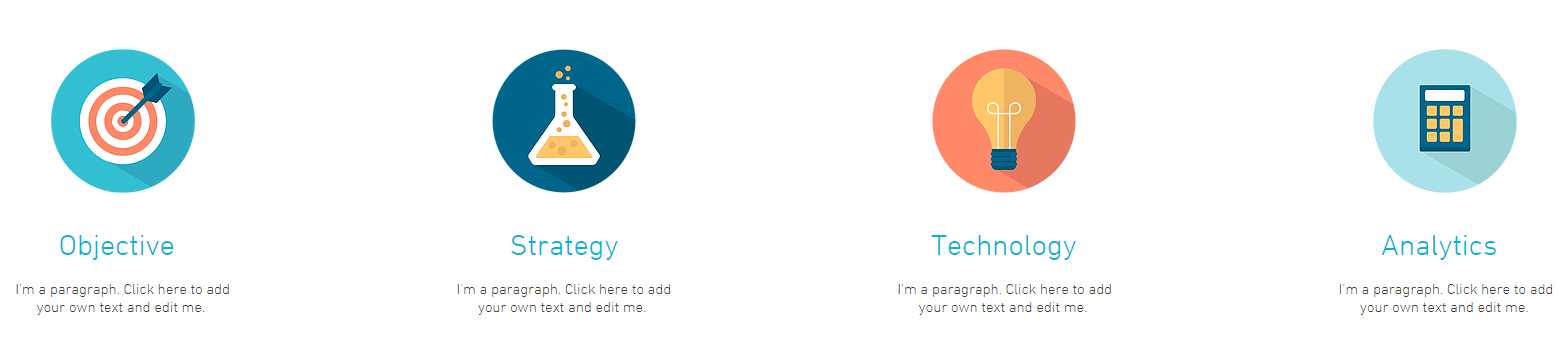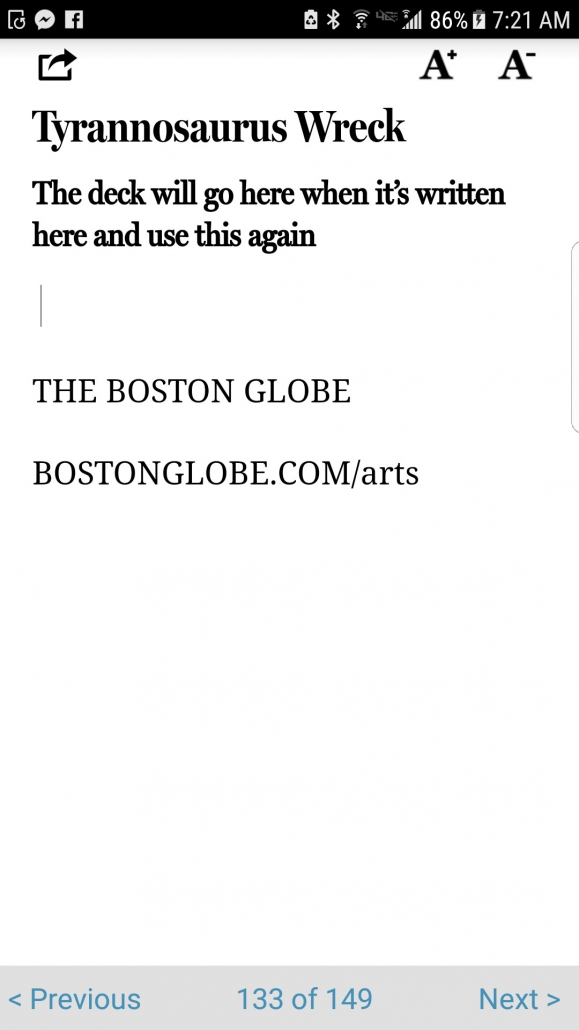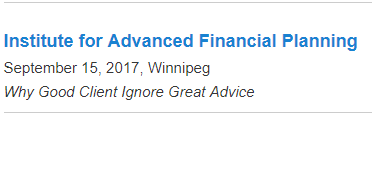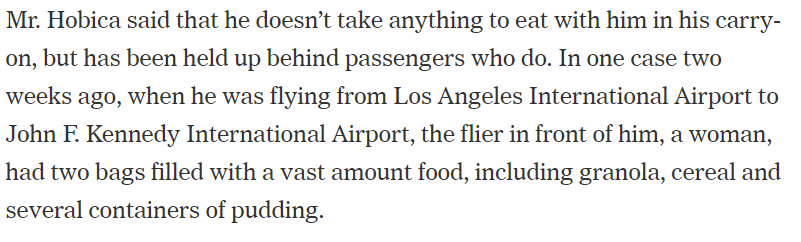MISTAKE MONDAY for November 19: Can YOU spot what’s wrong?
Can you spot what’s wrong in the image below? Please post your answer as a comment.
This is an example for which the “read out loud” approach that I describe in “Why I love Adobe Acrobat Pro for proofreading” would help.
I post these challenges to raise awareness of the importance of proofreading.
Avoid this embarrassing mistake in your publications
What will your readers think if they see Latin text where your photo caption should be, as in the image below? They may wonder about more than your proofreading skills. They may wonder if your lack of attention to detail extends into your professional services. That’s not good. It’s okay to use placeholder text, but you need a strategy to ensure that you replace it.

I understand why the designer inserted Latin text as a placeholder for a caption. As Cynthia Bartz says in “Review Design Proofs with Confidence: Lorem Ipsum,” Latin is “used to approximate the look of text and paragraphs in design work” while the designer waits to receive the final text.
A person eyeballing the article in the image can judge that the design looks good. The use of Latin should alert the proofreader in the next step that the text should be replaced before publication. Somehow, that didn’t happen.
How can you avoid letting placeholder text get published? I have some ideas.
1. Hire a proofreader
A proofreader should have caught the Latin placeholder text in the example.
If you lack the budget for a proofreader, try the “read out loud” technique I discuss in “Why I love Adobe Acrobat Pro for proofreading.” I feel confident that the sound of Latin would catch your attention.
But perhaps the designer told you or the proofreader, “We’ll fill it in later.” I can understand why you’d let it go temporarily. That’s why you need a process.
2. Flag text for later review
If placeholder text hasn’t been replaced by the time a proofreader reviews it, the proofreader needs to flag text for later review. There are several ways to do that.
- Create a checklist of text that needs to be replaced and proofread. Schedule a time to review and update the checklist. Don’t let the piece publish before every problem is checked off.
- Format the placeholder text so it stands out. A friend told me that newspapers type placeholder text in ALL CAPS so it’s easier to find it when your eyes sweep over the page. I sometimes highlight placeholder text in yellow, as in the image below.
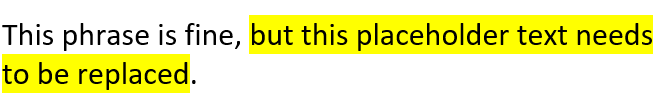
Please don’t embarrass yourself with placeholder text that gets published.
MISTAKE MONDAY for Feb. 26: Can YOU spot what’s wrong
Can you spot what’s wrong in the image below? Please post your answer as a comment.
I post these challenges to raise awareness of the importance of proofreading.

This mistake in The Wall Street Journal reminds me that everyone makes mistakes—even companies with professional proofreaders on staff.
Don’t beat yourself up when mistakes slip through. However, please do resolve to do better. That’s what I do.
If you enjoyed testing your skills on this example, visit my blog next week for another Mistake Monday item.