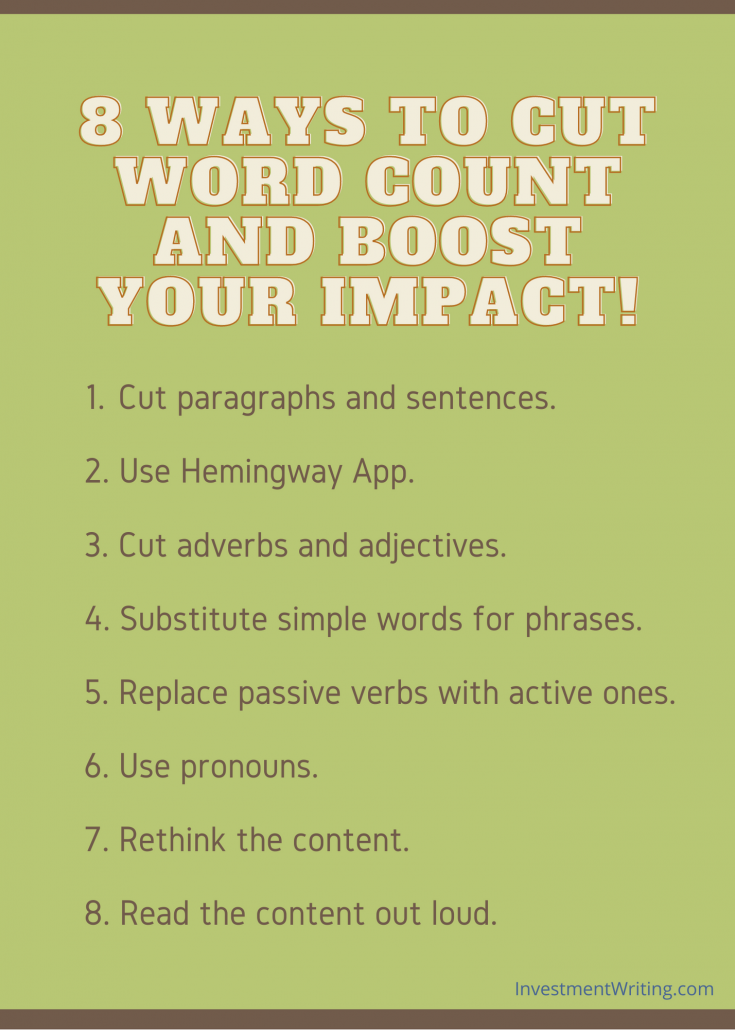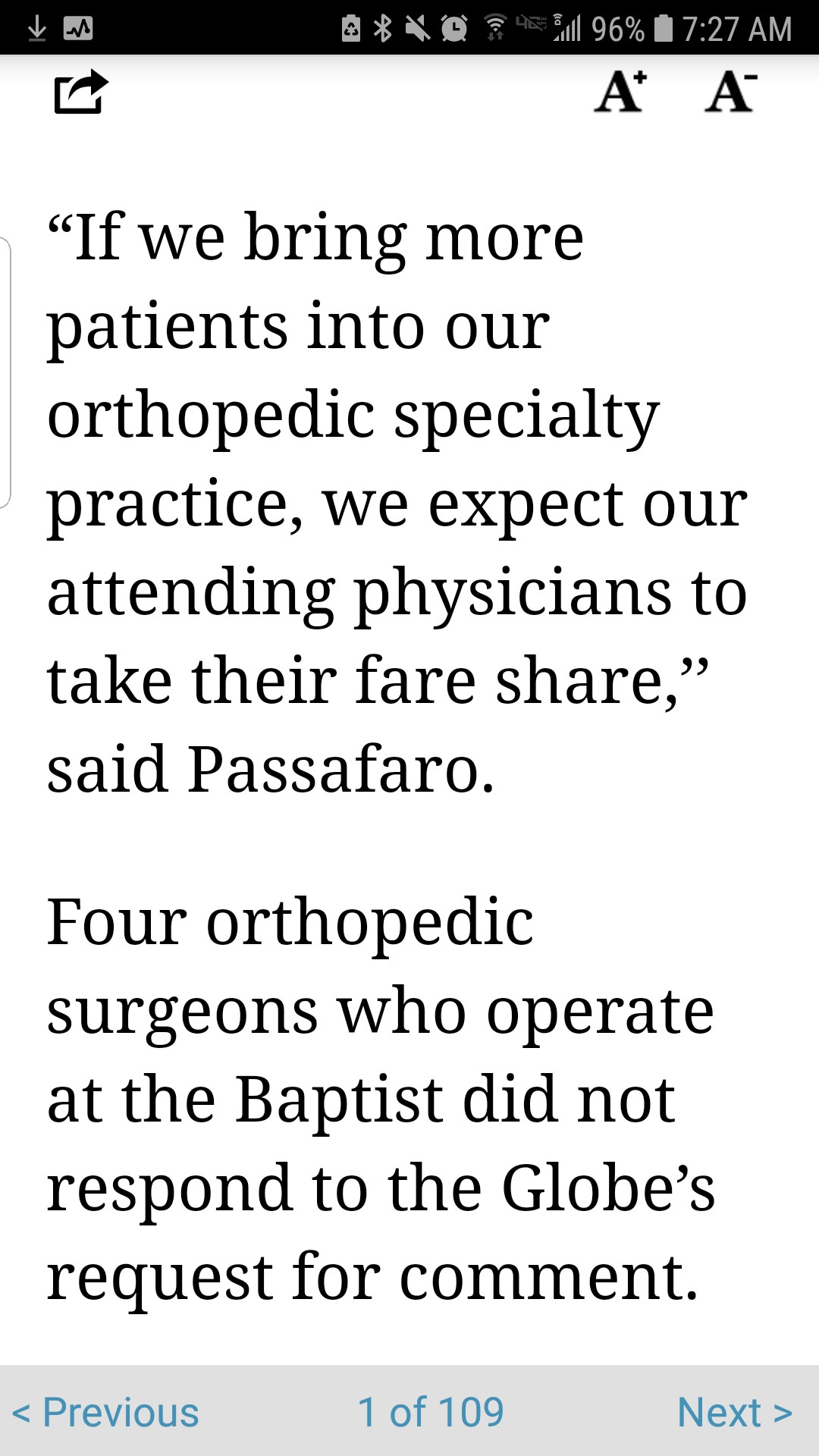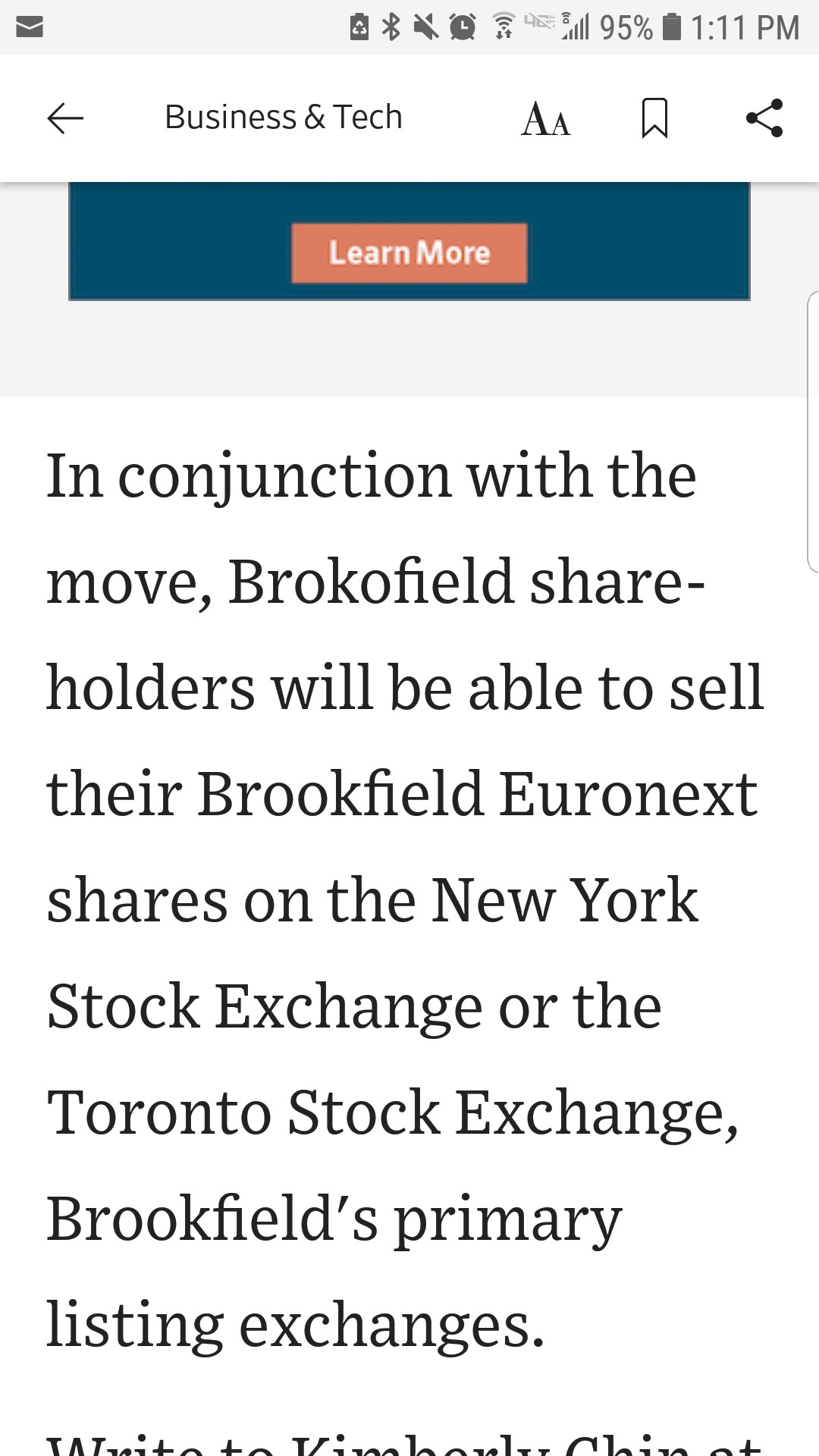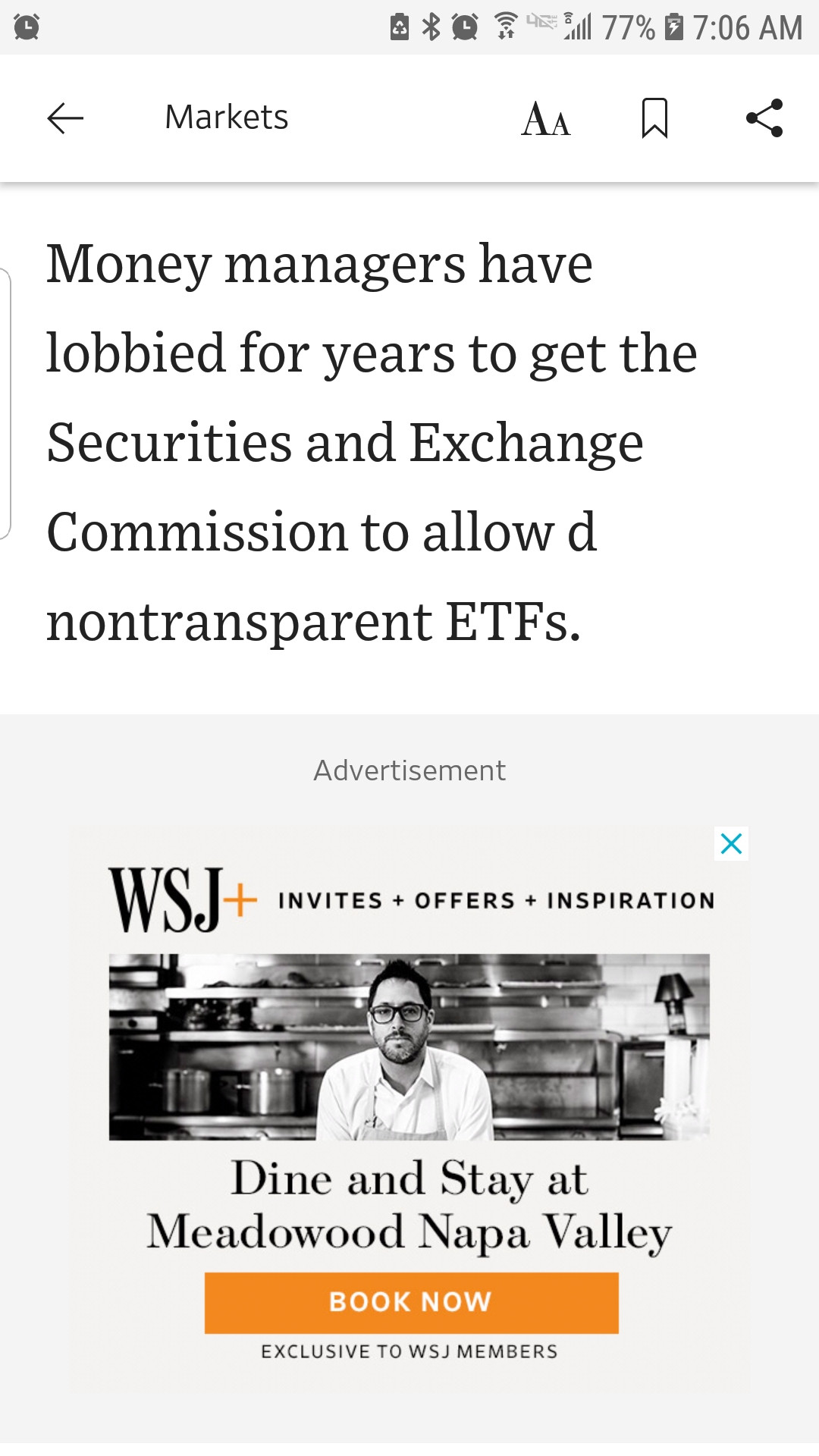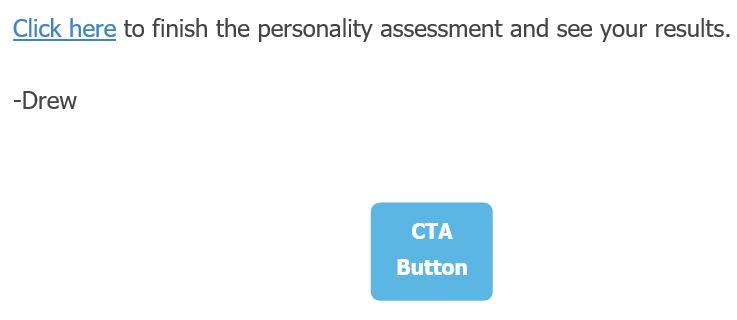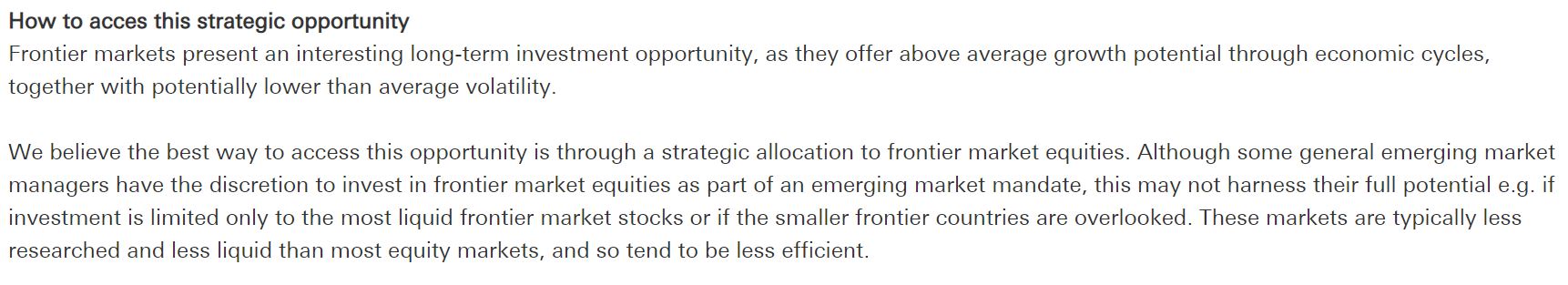8 ways to cut word count and boost your impact!
Sometimes you need to cut word count (or character count). Maybe you’re answering an asset management RFP or filling a website template that limits your space. Or maybe you realize the document you’re editing is simply too long.
I have eight tips for how you can cut word count. These tips also help if you’re trying to cut your character count.
1. Cut paragraphs and sentences
You’ll lose the biggest number of words at once when you cut entire paragraphs and sentences. Read your document carefully to identify unnecessary blocks of words.
Although you can cut word count most dramatically by using this technique, I sometimes try it only after I’ve made one round of line-by-line edits. Why? Because sometimes I can’t identify superfluous content before closely reading the document.
2. Use Hemingway App
Try the Hemingway App if you don’t know where to start to cut word count. It automatically flags sentences that it considers too long. It also highlights some other potential problems that I discuss below.
I use Hemingway App last because I’m confident about where to start. However, when I’m less confident that I’ll catch all problems, Hemingway App has my back.
3. Cut adverbs and adjectives
Many adverbs and adjectives aren’t necessary. That’s especially true when you use strong verbs and nouns to carry your message.
I agree with Mark Twain. He said, “Substitute ‘damn’ every time you’re inclined to write ‘very;’ your editor will delete it and the writing will be just as it should be.” Also, “When you catch an adjective, kill it.”
When you use fewer adverbs and adjectives, you intensify the power of those you do use.
Hemingway App (see tip #2) identifies adverbs for you.
4. Substitute simple words for phrases
For example, “building my knowledge” becomes “learning.” “In advance of” becomes “before.”
A corollary of this tip is “Replace jargon.” However, sometimes removing jargon will boost your word count. That’s OK by me if it makes your document more readable—and you can remain within your word count limits.
You’ll find more examples in my post on “Word and phrase substitutions for economical writers.”
5. Replace passive verbs with active ones
For example, “Bond prices were depressed by the Fed’s actions” becomes “The Fed’s actions depressed bond prices.” The “after” version also makes the relationship between cause and effect easier to understand. That’s a double win!
6. Use pronouns
For example, write “it” instead of “investment philosophy,” if you refer to investment philosophy repeatedly and the meaning of “it” is clear from the context.
7. Rethink the content
Think about whether there’s a way to get to your point faster. This can help you implement my first tip. As I said in my first tip, I often leave this strategy until after a round of line edits has made me more familiar with the content and its flow.
8. Read the content out loud
When you listen to content, you can hear problems that are hard to see when you read only with your eyes.
Recent versions of Microsoft Word have a text-to-speech function called Speak. If you’re working with software that lacks this function, use the workaround I discussed in “Why I love Adobe Acrobat Pro for proofreading.”
Bonus tip: Calculate your word count
If you’re aiming for a specific word count, make sure you know how to turn on the word count feature in Microsoft Word or whatever software you’re using. This feature also shows character count—with and without spaces. Those spaces can make a difference.
If you’re not working in a program with a word count feature, you can visit a website like wordcounter.net.
Note: I edited this on Sept. 30, 2022.