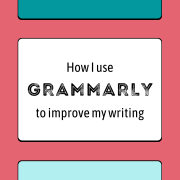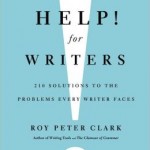How I use Grammarly to improve my writing
Some writers swear by Grammarly for automated grammar and style checking of their writing. I think it’s probably most useful for inexperienced writers who lack familiarity with the rules of writing. But even I find it helpful. I check most of my articles with it.
Warning: Grammarly gets things wrong
Grammarly is great at catching obvious mistakes that violate simple rules. It’s not as good with less straightforward questions. It often makes suggestions that I disagree with. For example, I frequently don’t agree that using a different adjective or adding or deleting a comma makes sense when Grammarly says it does.
Here’s an example. In the first paragraph of this blog post, Grammarly suggested that I change “most useful” to “most beneficial.” I disagree with that advice. I prefer plain language to ten-dollar words.
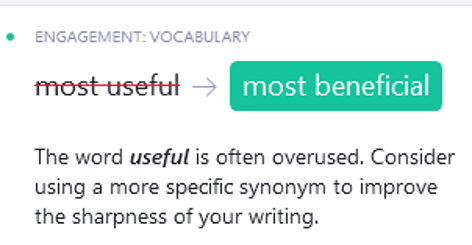
Here’s another example of a bad recommendation by Grammarly. It suggested that I soften my tone by going from “I disagree with that advice” to “I’m afraid I have to disagree” or “I can’t entirely agree.” That’s not right for an opinionated blog post, although it might help in an email that you send to a colleague or a client.
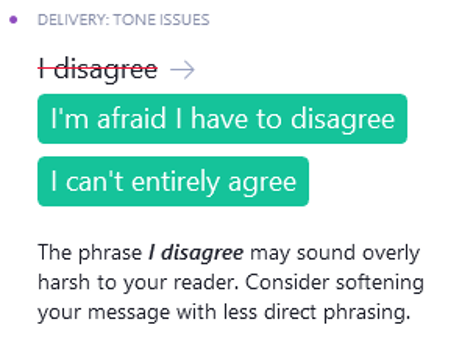
Skim, don’t read every comment by Grammarly
Grammarly’s weaknesses mean that I don’t look at every single “mistake” that appears on the right-hand side of the page (as with “Choose a different word” in the screenshot below). Instead, I scan to see what Grammarly has underlined in my text—such as “most useful” in the screenshot below—and decide whether I think it’s worthwhile to check Grammarly’s suggestions.
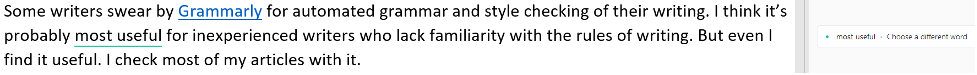
Grammarly color-codes its comments. Green—like in the screenshot above—is for “engagement.” Grammarly explains in a blog post that its engagement comments aim to cut down on bland or overused words and monotonous passages. Red is for “correctness” in grammar, spelling, and punctuation. Blue is for “clarity,” which often targets wordiness. Purple is for “delivery” or “tone,” which seeks to identify unnecessary hedging and whether you’ve hit the right level of politeness and formality.
Grammarly pushes you to improve
To encourage you to improve, Grammarly will send you a weekly report on content that you have checked.
It reports on your:
- Productivity in terms of the number of words checked
- Mastery of grammar, as measured by Grammarly
- Vocabulary, as measured by the number of unique words used
- Tone
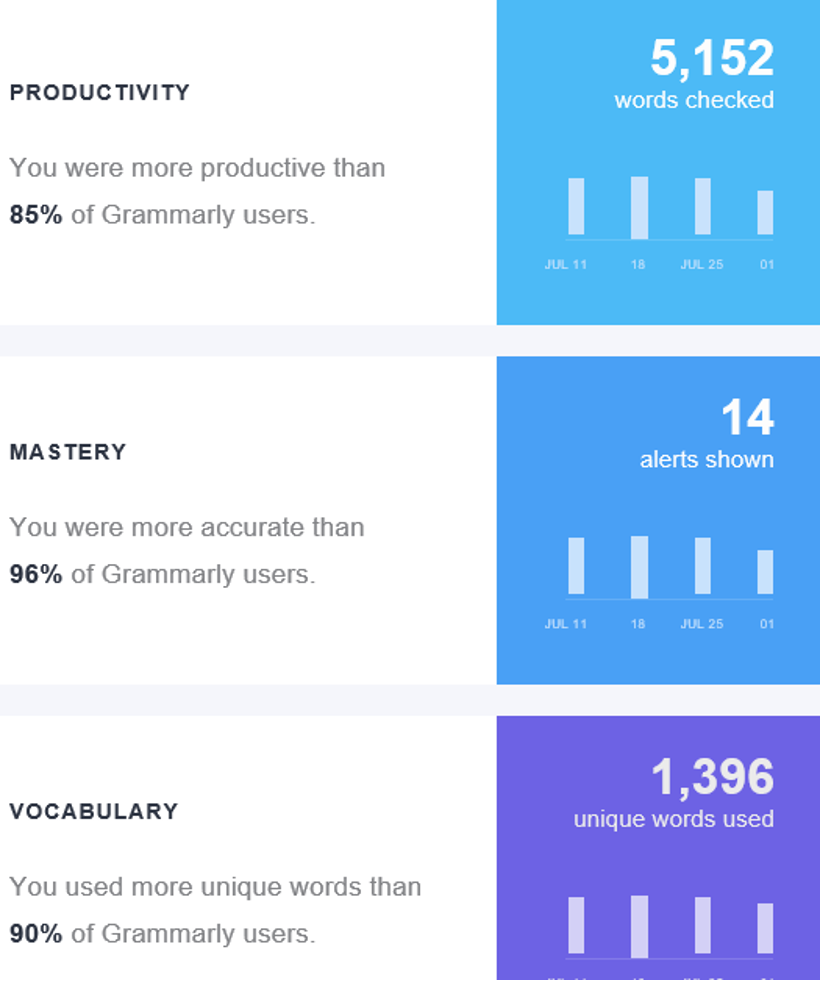
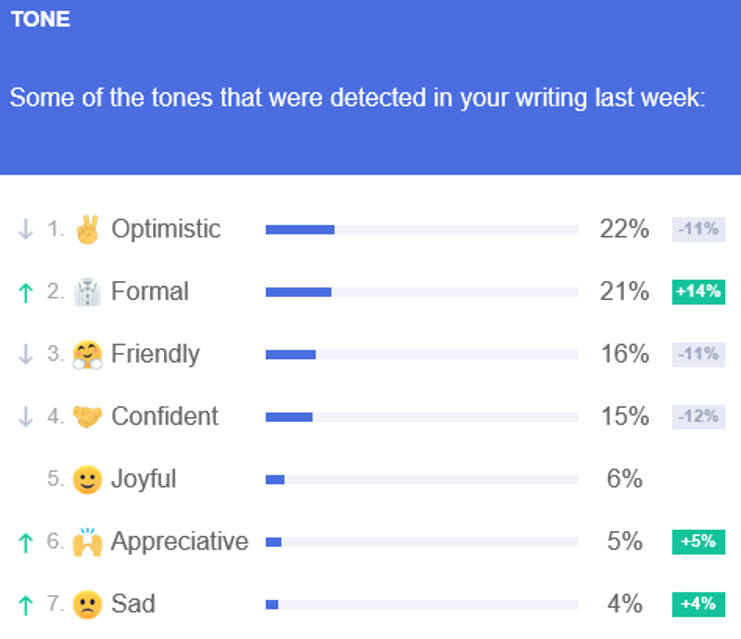
Reading financial advisor Brian Thompson’s article “4 powerful tech tools for digital marketing” (NAPFA Advisor, August 2021), I learned that you can set targets for tone. You can try this function to see if it helps you.
Free versus paid version of Grammarly
I upgraded to the paid version of Grammarly. I didn’t experience a huge boost in its usefulness for me. If you like the free version, consider trying the paid version for one year to see if it’s worth the expense.
Best approach to Grammarly
Take what works for you from Grammarly. If you find that Grammarly is most useful in spotting problems with your tone, use it for that. If you like how it identifies sentences that are too long, focus on that. Customize your use to your needs, and it’ll be worth the investment of your time, whether you use the free or paid version of Grammarly.
Note: I edited this on Sept. 30, 2022.