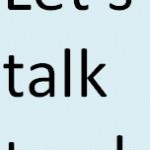Three Decisions You Need to Make Before Setting Up Your New Blog
Elizabeth Kricfalusi’s Tech for Luddites blog makes technical topics easy for me to understand. She’s also a friend with whom I share a fondness for squirrels and Japan, where we both lived. I’m delighted that her guest post advises you on some of the first decisions you’ll make when you set up your blog. I think her recommendation of WordPress above all other blogging platforms may be controversial for some readers. She and I welcome your comments.
Three Decisions You Need to Make Before Setting Up Your New Blog
By Elizabeth Kricfalusi
Publishing a blog is a great way to strengthen your relationship with current clients and demonstrate the value you can provide to prospects. Fortunately, producing a professional, well-designed blog these days is almost as easy as producing a Microsoft Word document.
However, there are some key decisions you need to make before you begin writing any posts to make sure you get the most bang for your blogging buck.
1. What blogging platform should I use?
This one doesn’t really require a decision because if you’re starting a blog today, you should use WordPress. It’s not that the other platforms—TypePad, Blogger, Tumblr—have anything wrong with them. But WordPress has become the gold standard, for good reason. It’s free, easy to use, and highly customizable and, even more important to my mind, there’s a huge community of WordPress users, designers, and developers offering tools and resources that you can use to make your blog exactly what you want.
2. Should I use WordPress.com or host my own site?
There are two “flavors” of WordPress:
WordPress.com is a free service where the application is completely managed by a third party, making it an excellent choice for people who only need basic blog features. The service comes with some limitations—for example, you can’t install third-party plugins, modify the code, or put ads on your site. (Some options are available for an additional cost.)
A self-hosted WordPress blog requires you to purchase your own web hosting service where you can install the WordPress files and manage them on your own. You may have heard this referred to as a WordPress.org blog because that’s where you get the files you need. (The files are free.)
The advantage of a self-hosted site over the free service is that you have complete control over what you do with it. There’s a larger inventory of themes to choose from and you can modify the back-end code to further customize your blog’s appearance. There are also thousands of plugins available for additional user-facing and administrative functionality (e.g. stock quotes, social media integration, search engine optimization).
Some people like to start with WordPress.com so they can try out the main WordPress features before investing time and money into building a self-hosted blog. If you do this, be aware that while you can import blog posts and other content from WordPress.com, you will need to make some manual adjustments to make your new blog look and act like your old one.
3. What should I choose for my domain name?
If you go with a self-hosted blog, you must have your own domain name (e.g., investmentwriting.com, techforluddites.com). If you use WordPress.com for your blog, by default you’ll be given a subdomain of wordpress.com (e.g. techforluddites.wordpress.com) but you can purchase an upgrade so you can use your own domain. I strongly recommend this; using a subdomain reduces the perception of your blog’s professionalism.
There are a few things to think about when choosing your domain name:
- Choose a “.com” name only. I’ve been known to tell people who were starting a new business that if they couldn’t get the .com for their business name, change the name. This isn’t always possible, of course, but going with .net or .co is not the answer—people expect and remember .com. If you want to use your own name but it’s already taken, try a version with your middle initial or with extra descriptive words (e.g. janesmithassetmanager.com).
- Don’t use hyphens or underscores. Again, people won’t remember these. Domain names are not case sensitive, so if you’re publishing your domain name somewhere, you can use capital letters to make it easier to read (e.g. JaneSmithAssetManager.com).
- Purchase variations. Does your name have a common misspelling? Buy that domain and forward it to your site. If the domain is long, purchase a shorter version for situations where you’re limited by character counts (e.g. jsassetmgr). If you’re located outside of the U.S., buy the domain with your country’s extension as well (e.g. janesmithassetmanager.ca).
Note: You can either purchase your domain name when you buy your hosting (or sign up for WordPress.com) or you can buy it through a different registrar and map it to your blog. In either case, I recommend you also purchase domain privacy protection, which prevents your personal contact information from being listed in the publicly available Whois directory of domains.
If you have any questions, feel free to email me at elizabeth@techforluddites.com. Enjoy your new blog!
A technology writer, educator, and consultant, Elizabeth Kricfalusi publishes the blog Tech for Luddites, providing tips and tricks for working with WordPress, Facebook, Twitter, Microsoft Office and other popular applications. Elizabeth offers a variety of services to help set up and manage a WordPress blog or website.