How to live-tweet a financial conference
Live-tweeting a financial conference—tweeting as you attend the sessions—can reward you as well as the conference organizers and speakers. Do it right to maximize your benefits.
Why live-tweet?
Live-tweeting offers both personal and professional benefits.
Personally, I find that I listen better when I take notes on a presentation. Live-tweeting is a form of note-taking, but other people get to benefit from seeing what you write.
Live-tweeting can also build your social media influence. The week that I live-tweeted the CFA Institute’s 2013 wealth management conference, I noticed a jump in my e-newsletter subscribers, in addition to an increase in Twitter followers.
Prepare before you start.
1. Find out the conference hashtag before you start live-tweeting the event.
A hashtag is a kind of abbreviation that starts with the # sign. For example, the hashtag for that CFA Institute Wealth Management conference was #CFAWM13.
Here’s a sample tweet:
The hashtag is important because it helps conference followers find your tweets.
2. Pick your Twitter tool.
I like TweetChat because once I enter the conference hashtag, it automatically creates a list of tweets bearing the hashtag and attaches the hashtag. This is more efficient than working directly in Twitter. NOTE: TweetChat appears to have gone out of business since I originally posted.
Some live-tweeters prefer to stick to their usual means of filtering and communicating in Twitter. For example, in HootSuite, which I use, or TweetDeck you can set up a column devoted to specific hashtag. However, I’m not aware of how you can automatically generate a hashtag when you tweet in Hootsuite.
I prefer TweetChat because it saves me time when compared with HootSuite.
3. Have the speakers’ names and bios handy. This will help you to tweet these details accurately. I was once very embarrassed by sending a tweet that misnamed the speaker.
Compose your tweets.
1. Name the conference. When your first tweet names the conference along with its hashtag, you put your tweets in context for readers who aren’t attending the conference. For example, I might tweet, “CFA Wealth Management conference starting now #CFAWM13”
2. Tweet “sound bites.” You can’t build a complete argument on Twitter, so it’s best to write the Twitter equivalent of “sound bites”—short statements that stand on their own. For example, share an interesting fact or provocative opinion expressed by a speaker. You can also ask a question or express your own opinion about a conference topic. Another popular technique: tweeting a helpful website mentioned at a conference.
2. Identify the speaker. Readers want to know who said what. Sharing the name, title, and company affiliation of your information source provides context and credibility. It’s easy to incorporate this in an article or blog post; it’s challenging within the 140 characters offered by Twitter.
One shortcut: use the speaker’s Twitter name. For example, if I attribute a statement to @michaelkitces, I save one character over “Michael Kitces” and, more importantly you can click on Michael’s Twitter name to read his Twitter bio. You can even explore his credentials further by clicking on the website within his Twitter bio.
If there’s no Twitter name available, I try to give the speaker’s full name and company affiliation in my first tweet. After that, I may save space by referring to the speaker by last name only.
3. Save space with colons and paraphrasing. Instead of tweeting “…, says Patterson,” you can tweet “Patterson:…” Sometimes the few spaces you save can keep you under Twitter’s 140-character limit. Keep your statement short enough for others to easily retweet, or free up space that’s better used explaining an idea.
Similarly, you can shorten your character count by paraphrasing—restating in your own words—what speakers might say in a wordier or more colorful manner.
Tweet selectively.
Don’t feel that you must tweet every session and every interesting fact. After all, you’re at the conference to learn. Constant typing may distract you from processing information.
Nervous about your typing skills? You can focus on retweeting other people’s conference tweets. This shows respect for other people’s content and may help you build relationships with them.
Bonus tip: Use photos.
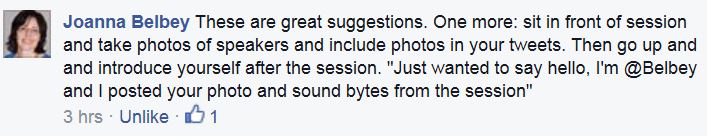 Thank you, Joanna Belbey, for this excellent suggestion, which I’m sharing with your permission!
Thank you, Joanna Belbey, for this excellent suggestion, which I’m sharing with your permission!

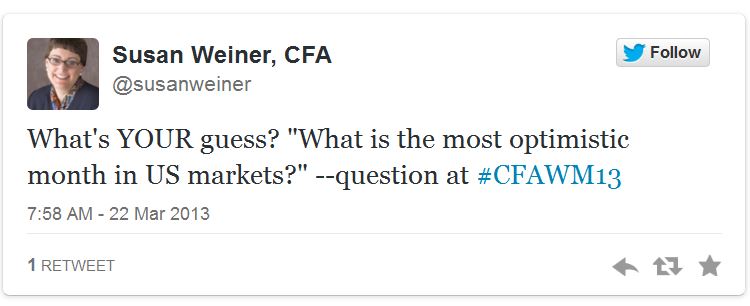
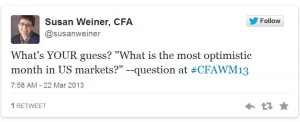


There’s a nice infographic on live-tweeting: hhttps://twitter.com/jaypalter/status/479647048292401152/photo/1
Oops, please delete the extra H at the beginning of the URL above.