Outlook Social Connector: A cool email helper
Email history display
When I write anything more than a simple email, it helps to see an overview of my recent emails with the recipient. Sure, I can get that by doing a search, but Outlook Social Connector automatically presents that information to me.
Eyeballing this history may remind me of something that will strengthen my email. Another tab shows me attachments we’ve traded recently, which is handy if I want to confirm that I’ve sent the latest draft or invoice.
Social media information
I’ve connected Social Media Connector to my LinkedIn account. When I click on an email, I see my contact’s LinkedIn
- Photo
- Recent activity (New connections)
- Status updates
This helps me to personalize emails to the recipient. For example, I may comment on a blog post link posted by the recipient.
Facebook is also an option
Outlook Social Connector connects to more than just LinkedIn. The most noteworthy other option is Facebook. I wish they’d add Twitter. However, LinkedIn, in my opinion, is the most helpful option for business.
If you’re using Outlook Social Connector, I’d love to hear how it has helped your emails, client relationships, or marketing.

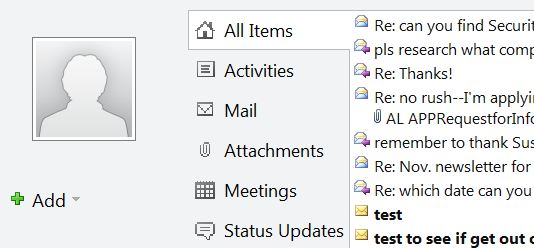
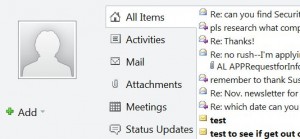

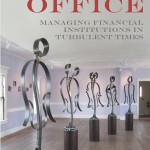

Good post, Susan. Outlook Social Connector sounds like a useful app. Is it part of Outlook or an add on? I’ve been thinking of switching from my current email program back to Outlook, but hesitated because of the cost of the stand alone program. I bought Office 2010 without it.
Randy,
It’s a free add on.
Great tip, Susan! Thanks! I’ll check it out.
Sandy
Sandy,
I hope you find it as useful as I do. I don’t like Outlook’s search capability so Social Connector improves my ability to find past correspondence with key people.
Susan,
It’s great to hear that Outlook Social Connector is working well. I love knowing that attendees get useful takeaways from my presentations!
Bill,
I have become a big fan of Outlook Social Connector. I was already a big fan of your practical tips.